Table of Contents
This article will guide you through the process of mining Bytecoin (BCN) using your computer’s graphics card/s. Unlike most guides that only show you how to set up a GPU miner, this article will take you through the entire process from wallet setup right through to miner setup.
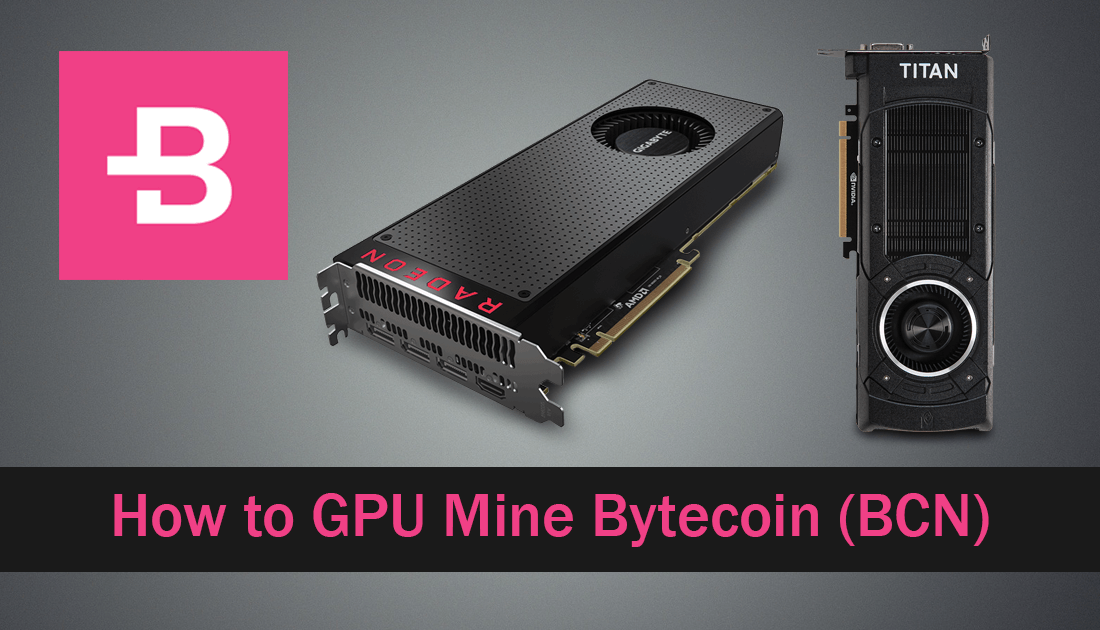
For a lot of people, the concept of mining cryptocurrency may seem like an extremely daunting and complicated task, however, in a lot of cases, it’s actually the opposite. Once you learn the basics and successfully set up a system yourself, you’ll have a very good understanding moving forward as most wallets, coins, and mining tools follow a very similar process.
Before you begin your mining journey it’s important to understand that not all cryptocurrencies can be mined, some currencies don’t require miners for their network to function. Although this guide is only focusing on Bytecoin (BCN) the below link has a full list of minable currency should you wish to look into different currency down the track.
https://coinmarketcap.com/coins/views/filter-non-mineable/

How Do You Setup a Bytecoin (BCN) Crypto Wallet?
The first thing you need to acquire before you start mining any cryptocurrency is a good wallet. Most currencies offer their own wallet specifically designed for their coins, some wallets are even capable of holding a variety of different currencies. For this guide, we'll be using the official Bytecoin BCN desktop wallet, which you can download for Windows, Linux, and macOS. Download the desktop wallet from the official Bytecoin website below.
https://bytecoin.org/downloads
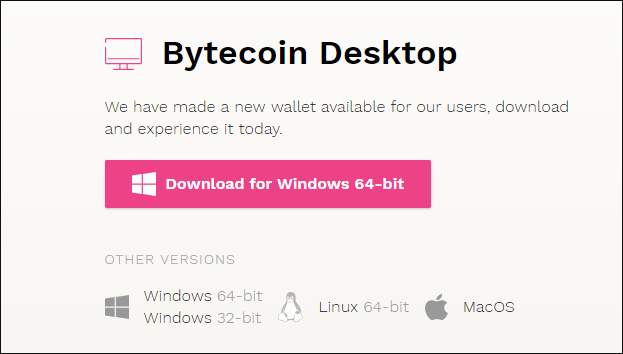
Once you have the correct wallet for your operating system the setup process is pretty straightforward. To begin open the file as you would any other program you’ve downloaded in the past. In almost all cases, you will get a prompt/false positive from your computers antivirus protection, either Windows Defender or a third party program like Avast. This is normal as all these services are designed to protect you from CryptoJacking.
If you get the prompt, allow the file to be ignored and continue with the installation process. When the installation process finishes, find and open the Bytecoin wallet in the start menu under Bytecoin > Wallet (GUI).
Note: For some reason when you first open the wallet (usually on non 1920x1080p screens) it will open slightly off center and won’t show the full wallet interface. You can identify this by the missing text options in the top left-hand corner of the interface. If this happens, shrink the wallet window from the bottom right-hand corner using your mouse until you can drag it into full view.
Next click Wallet, then select Create New Wallet and save the wallet information to a safe place on your computer.
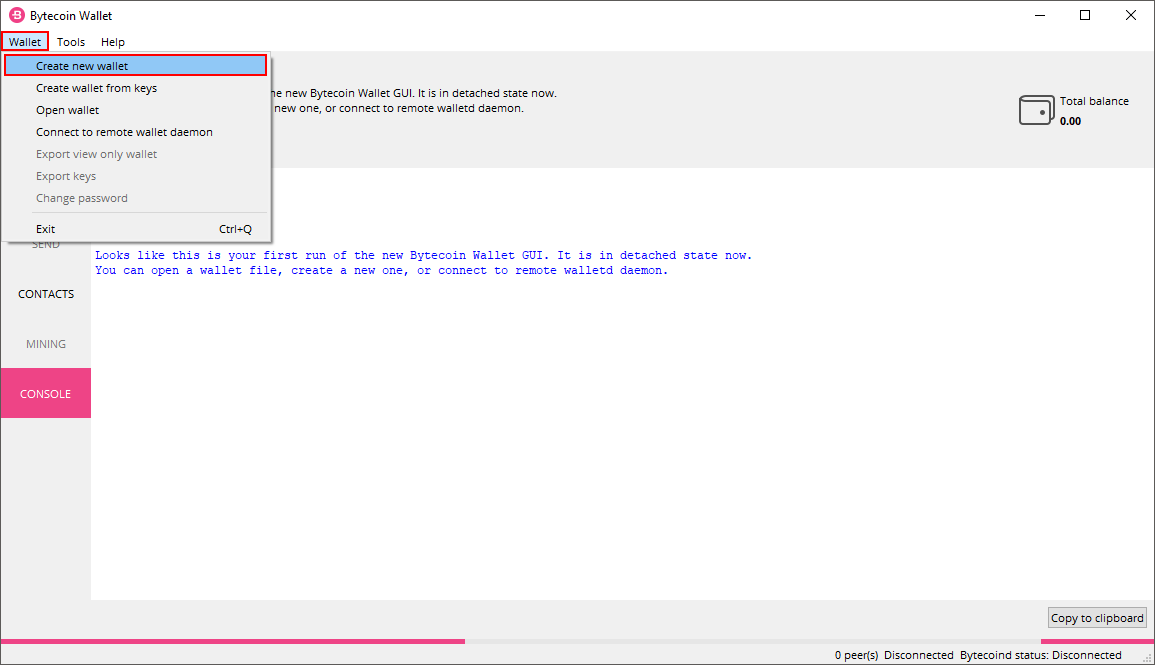
Before the wallet finalizes setup, you’ll need to enter a password, which is required to access the wallet every time you open it on your PC. Make sure you set a strong password and make a copy of it. If you lose the password your wallet and coins are lost forever.
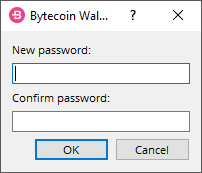
Note: Even if you have lost your wallet password and don’t have access, I’d still keep it somewhere safe. If the value of its contents ever becomes worth millions and tech advances far enough, you may be able to force entry in the future (positive thinking).
When the wallet setup has finished don’t forget to make a backup of the wallet folder just in case something happens to your computer. A backup on an encrypted USB stick is a good idea. If you don’t know how to encrypt and password protect a USB drive, check out our guide here.
Now that your wallet is set up, it will take a considerable amount of time to sync with the network. The pink bar at the bottom of the window shows its progress. Depending on your PC and network, this may take hours, days or even weeks… However, in most cases, it shouldn’t take more than 48hrs. Thankfully for the purpose of this guide the wallets sync status doesn’t affect us so let’s continue.
At the top of the interface, you will see a long random code that looks similar to the one below.
26azyPnCHUv33YmbP8ARP3KSX6EYwnSKAMwzpoyNDmrCQ1CJqvfjF4ddW8CdmYhXxtVmsTT5o1S1NEXLWYtYZWiG6r
This is your Bytecoin (BCN) wallet address, you’ll be using this a little later on, so keep the wallet open and minimized for now.
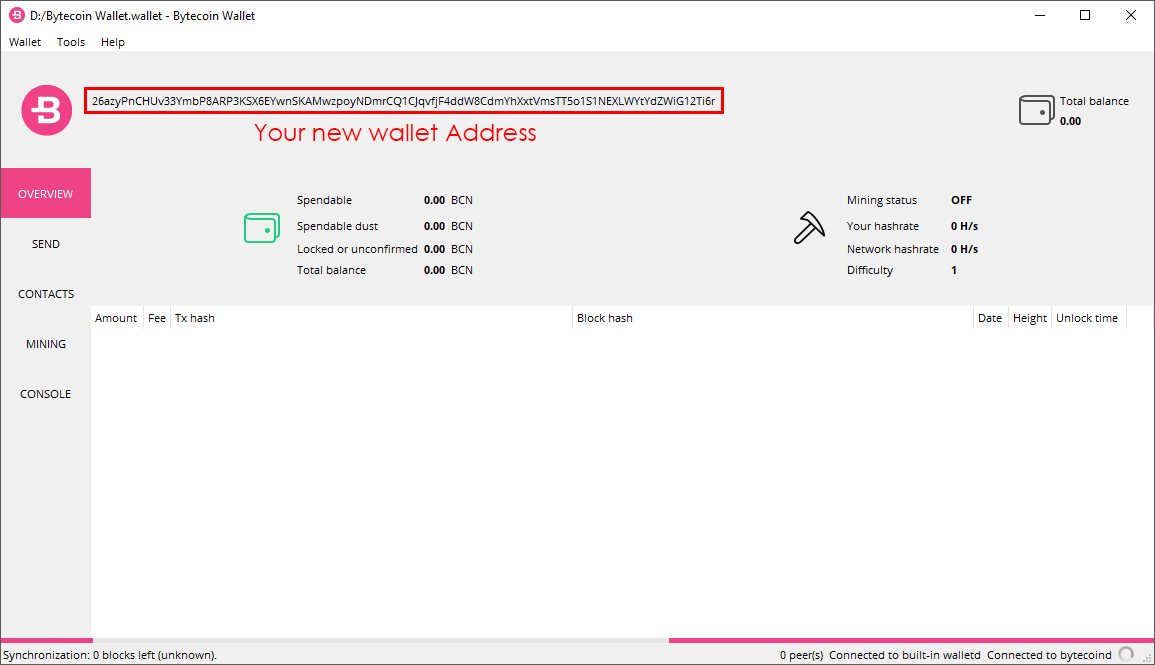
How to Set Up a Bytecoin (BCN) GPU Miner. (Nvidia GPUs)
Now that you have a Bytecoin wallet, you can setup a Bytecoin GPU miner. There are a number of GPU miners available for download, however, one of the better, more compatible ones on offer is ccminer-x64-2.2.5-cuda9.7z, which you can download below from GitHub.
https://github.com/tpruvot/ccminer/releases/tag/2.2.5-tpruvot
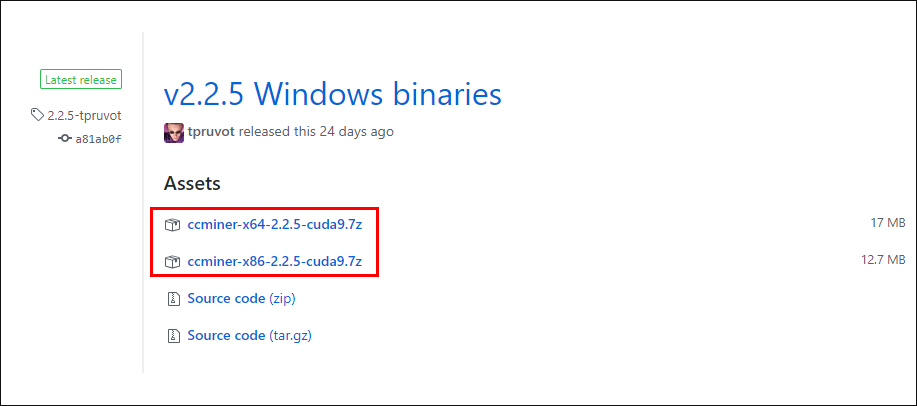
Once you have the GPU miner file on your computer, extract it into an easy to find folder, Bytecoin GPU Miner for example. The next step is to configure the miner for your system, for this you will need to get mining pool information. You can find mining pools quite easily using Google search, however for this guide I’ll be using the following UK mining pool.
Note: Feel free to use the same mining pool until you find something that suits you better. On most mining pool websites you can find the pool address and miner information on the Getting Started Page. Some other popular places for BCN mining pool info are Minergate or Bytecoin Party.
Now that you have a mining pool you wish to join, enter the folder you extracted the ZIP file into earlier and create a new .txt file. Next, copy and paste the mining pool address into the text document
ccminer-x64.exe -a cryptonight -o stratum+tcp://bytecoin.uk:5555
Don’t save or close the file yet, now copy and paste the following into the text document after the mining address, swapping out YOUR_WALLET_ADDRESS for your wallet address which we showed you above.
-u YOUR_WALLET_ADDRESS -p x
The entire text line should look something like this when it's finished.
ccminer-x64.exe -a cryptonight -o stratum+tcp://bytecoin.uk:5555 -u 26UantBLFPfJuPBBohyNEcTN5sUn9f2m7gw6nLA4wrWx89Kh3WPmQHZjQE5g8GLE9shiXW22J4DafRXbcj7RemVWQogeXL5 -p x
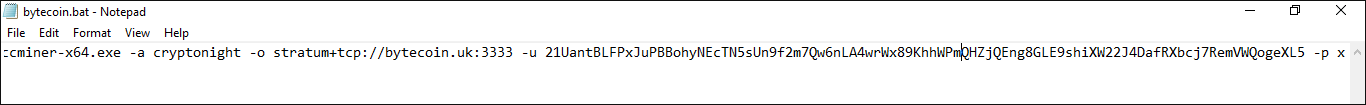
When you have all the information in the text file Save the file as BytecoinMiner.bat. You may need to confirm the save with an extra prompt about the extension name change. Once the file has been saved, you can double-click on it to start the miner.
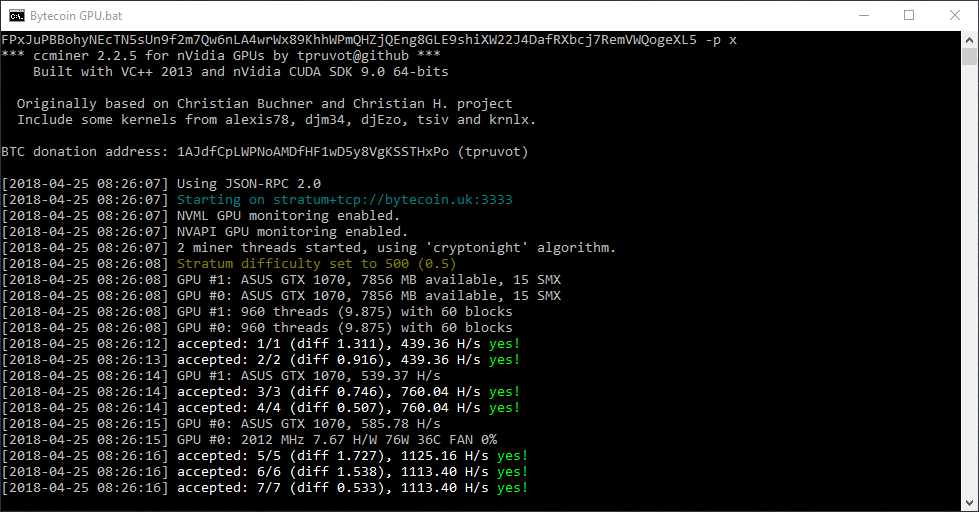
If the cmd window the miner opens in closes as soon as it opens or opens and displays an error, you may have entered some of the information wrong. It’s also possible that the mining pool address or something else has changed so you may need to double check the information you have entered. Most of the time mining pools don’t change addresses often but it does happen.
Generally, if you do have issues with the miner, it will be with the first part of the config file:
ccminer-x64.exe -a cryptonight -o stratum+tcp://bytecoin.uk:5555
Important: The 4 digits you see at the end of the address is the mining port difficulty, the higher the number, the harder your GPU will work, in turn meaning better rewards. You may need to test several different ports to get the best balance for your hardware. 9999 is the highest difficulty with the most rewards but will work your hardware to the extreme, meaning higher temps, more power consumption, and less lifespan.
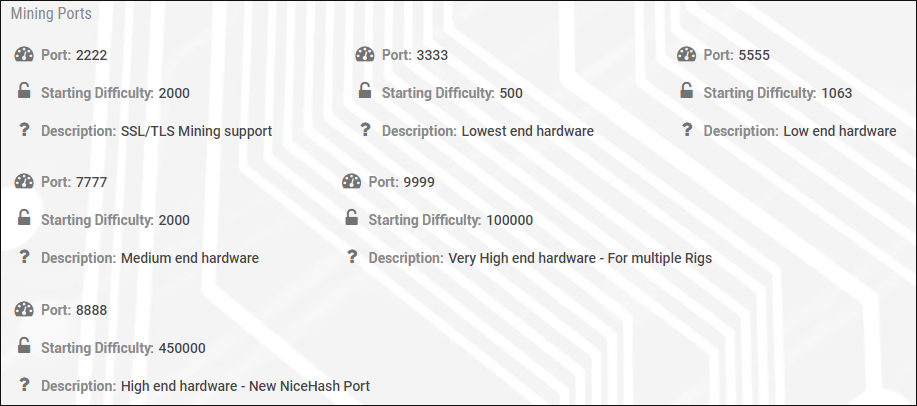
How to Set Up a Bytecoin (BCN) GPU Miner. (AMD GPUs)
If you are using AMD rather than Nvidia, the process is basically the same, however, you will need to use a different miner, the one linked below works well for AMD cards. If you are downloading the file using Google Chrome, you will get a false positive so you will need to make an exception to get the file. (Firefox doesn’t seem to have an issue with the download).
https://github.com/nanopool/Claymore-XMR-Miner/releases
Once you have downloaded the miner, follow the same steps as shown in the Nvidia guide, instead using an AMD pool address. It should look something like the example below. Most mining pools offer AMD and Nvidia configurations.
NsGpuCNMiner -xpool stratum+tcp://bytecoin.uk:5555 -xwal YOUR_WALLET_ADDRESS -xpsw x
Note: All mining pool websites will list the different addresses for the miners and pool so identifying them is easy.
Important: The 4 digits you see at the end of the address is the mining port difficulty, the higher the number, the harder your GPU will work, in turn meaning better rewards. You may need to test several different ports to get the best balance for your hardware. 9999 is the highest difficulty with the most rewards but will work your hardware to the extreme, meaning higher temps, more power consumption, and less lifespan.
Make sure you check what the payout figure for your mining pool is so you know how many coins you have to mine before they are sent to your wallet. If you’re also looking to set up Bytecoin (BCN) CPU mining on your computer, check out the guide below.
