Table of Contents
If you have just switched from your usual battle royale game to Apex Legends, there’s a good chance you simply jumped straight into multiplayer without spending much time checking the games in-depth features. So next time you get a few minutes between matches, make sure you take the time to appreciate some of Apex’s finer details, like text to speech.
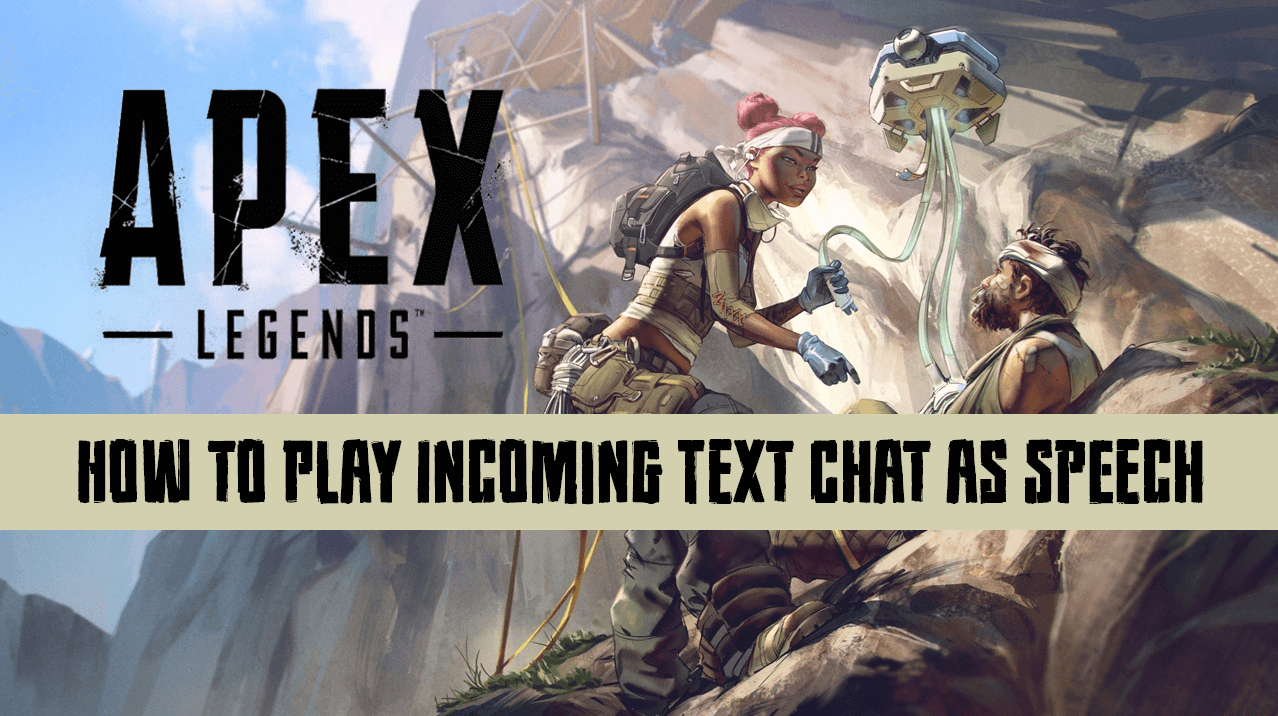
How to Use an Android Device as a Wireless Microphone on Windows 10.
Battle Royale games like PUBG, Fortnite, and more recently Black Ops 4 have been all the rage for the last few years but haven’t really changed much with each new release. Apex Legends, however, has managed to shake things up a little by taking some of the best aspects of each of these titles and merged them with an Overwatch inspired, legend based character system.
Although this may sound a little gimmicky at first, the results are surprisingly fun and I haven’t really enjoyed a shooter this much since the original Halo way back in 2001 or Gears of War in 2006. Apex Legends has quite a few interesting features that make it stand out from all the other games it is competing with. The most interesting and useful being the Ping system. It’s so useful in fact, that you’ll notice most players don’t even bother using voice chat anymore.
Another interesting feature of Apex Legends that hasn’t got as much attention as you would think is the text to speech conversion system. With text to speech enabled in Apex Legends, any text messages typed into the main chat are instantly spoken aloud. Although the voice is a little robotic it’s super helpful when things start to get intense. Hopefully future versions make the voice a little more lifelike, but for now, it does its job well. Surprisingly it also does a decent job of reading out typed emojis like :) and :/
Related: How to Mute Teammates and Players in Apex Legends. (Xbox, PC, PS4)
How Do You Play Incoming Text Chat as Speech in Apex Legends? (Text to Speech)
To enable text to speech conversion in Apex Legends the process is simple. Launch Apex Legends, then from the main menu, click the Settings icon in the bottom right-hand corner of the screen. Next, change to the Gameplay tab and scroll down to the Accessibility heading, here you will see an option called Play incoming text as speech. Once you have made the change, anything typed, either by yourself or teammates will be converted to speech. Even though the voice is robotic it’s quite helpful in a firefight and allows you to keep your entire focus on the battle and not reading the chat.
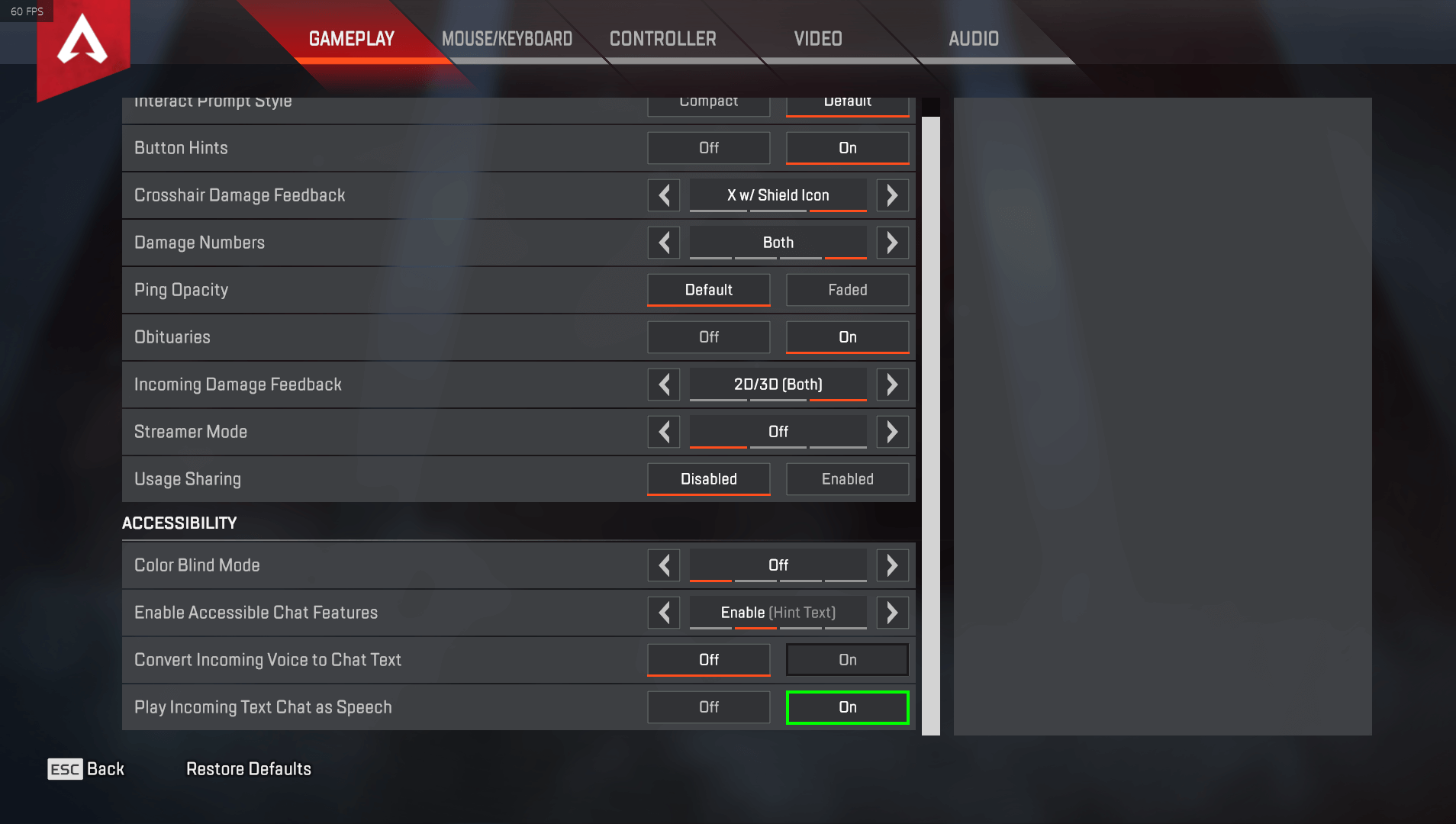
Another Suggestion While You Have Apex Legends Open.
Make sure you check out the following Apex Legends article which will show you how to disable the games default setting that shares usage data and system information with EA. Although this information is very helpful for optimizing the game early on, it is something you are probably going to want to disable as soon as possible.
How to Disable Data Collection in Apex Legends. (Apex Legends Usage Sharing)............
