Table of Contents
If you need the ability to quickly and easily send audio messages straight from Gmail, this article will show you how to add support for instant audio recording and sending. A handy quick option to have within Gmail that saves the need for pre-recording messages and uploading them manually.

How to watch videos together using Facebook Messenger. Facebook Messenger Watch Party.
Sending audio messages from Gmail usually requires you to pre-record the content you wish to send before-hand, then upload it as an attachment to send it off. Although this isn’t the worst system in the world, it is a little antiquated when compared to a lot of other systems and tools on the market. Take sending a voice message via Facebook or WhatsApp for example.
Thankfully there is now an exceptionally easy and new way to send audio/voice messages from Gmail on the spot. No pre-recording before-hand required. Sadly this isn’t a standard/new feature added to Gmail but a feature that can be gained through the use of a clever extension. The extension is called Google Contacts and Record audio in Gmail and is exceptionally easy to use. It’s also important to note that you can use the extension with any Chromium-based web browser, including the new version of Microsoft Edge.
Related: How to stop users from installing Add-ons in Firefox. Block access to extensions in Firefox.
How do you send audio messages straight from Gmail without pre-recording and attaching them?
Once you have added the extension to your browser, using it super easy and also comes with the ability to quickly and easily access your Google Contacts. Something that Google has made harder than it should be in Gmail. To access your contacts, simply click the extension icon in the top-right-hand corner of your browser window.
To start recording audio messages straight from Gmail all you have to do is open Gmail, then open a new message, and click the newly added Purple Microphone icon in the bottom right-hand corner of the email composure screen. This will allow you to record a voice message that will automatically and instantly be added to your message.
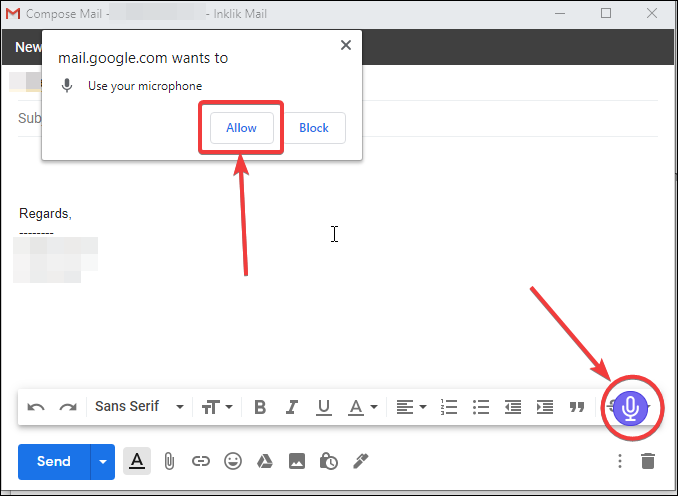
Just be aware that you will have to grant permission for your browser to access and use your microphone. If you deny the request, you won’t be able to record any audio. It’s also worth mentioning that the extension seems to get regular updates as well which means it should continue to be supported for a considerable amount of time. If at any stage you decide you don’t require the feature anymore, simply remove the extension from your browser and it will be gone.
On a side Note…
Seeing as you are obviously a PC gamer, there’s a good chance you’re also using Discord for all your in-game communication needs. If you didn’t already know Discord now has a cool new Text-to-Speech feature that allows you to communicate using voice chat if you only have the ability to type. This guide will also show you how to mute the feature if you have people in your server/channel spamming the TTS feature in Discord.
