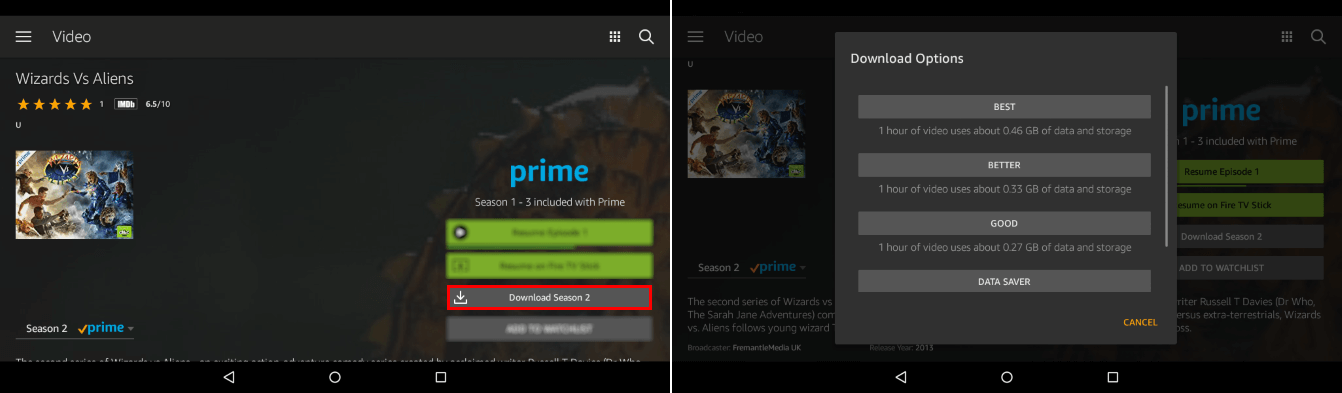Table of Contents
Although Amazon Prime is still an infant compared to Netflix, it’s gaining momentum exceptionally fast and with an impressive lineup of original content already in production, we may just see Netflix get some serious competition. Just like Netflix, Amazon Prime also gives you the option to download content to watch at a later time when you are offline. So follow along as this article takes you through the process of downloading Amazon Prime content to watch offline on a variety of different devices.

How to Backup and Restore Microsoft Launcher Settings on Android.
Just like Netflix, Amazon Prime allows you to download content to watch at a later time in offline mode. For a lot of users, this feature will make accessing and watching Amazon Prime content a lot easier, especially for users who live in areas prone to Internet dropouts. The process for downloading Amazon Prime content to view offline is relatively easy but it does differ a little on individual devices, so we’ve put together a quick guide showing you how to use it on each device type.
How Do You Download Amazon Prime Content For Offline Viewing on PC?
Unfortunately, if you are a PC user who’s looking for a way to legally download Amazon Prime content to watch offline, you’re out of luck. Amazon doesn’t offer a legal option for PC users of any kind to download and view content. With the only workaround being to use the Android Emulator BlueStacks. Alternatively, if you also have a Netflix subscription you can download content for offline viewing using the Windows app.
How to Download Netflix Content For Offline Viewing on PC. (Legally)
Note: Even if you have purchased Amazon videos, you won’t be able to download them on PC.
How Do You Download Amazon Prime Content For Offline Viewing on Android?
On Android devices (both phones and tablets) open the Amazon Prime Video app and make sure you are signed into your account. Once you are signed in find the content you wish to download, then tap the Hamburger icon in the upper left-hand corner to open the options menu. From this list choose Download, then select the quality level you wish to download at. If you are downloading content for offline viewing it’s best to do so when connected to WiFi so you don’t burn through your mobile data.
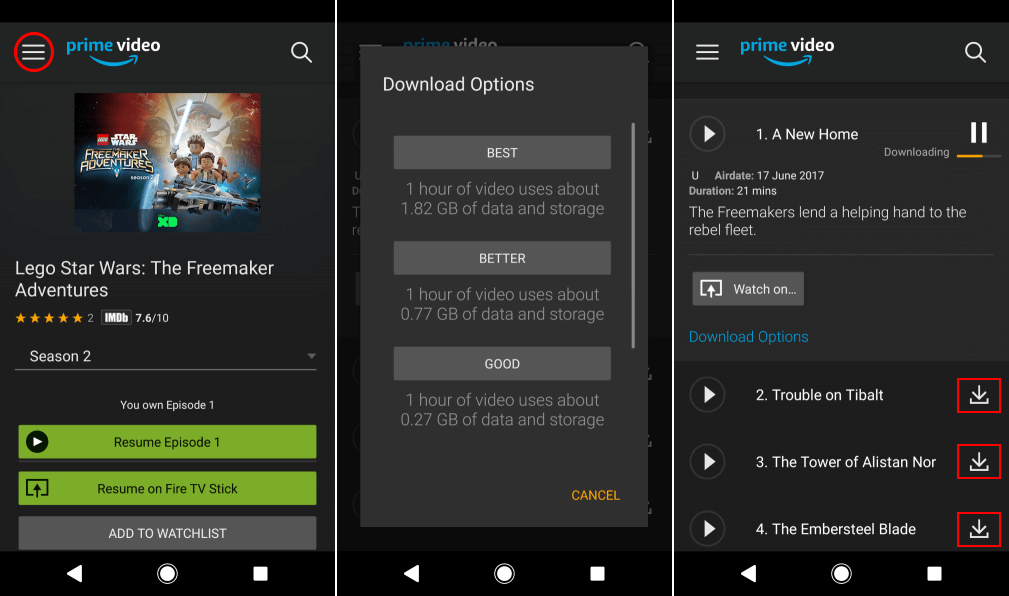
How Do You Download Amazon Prime Content For Offline Viewing on iOS?
On iOS devices open the Amazon Prime Video app, sign into your account, then find the content you’d like to download for offline viewing. Once you have the contents main page open in front of you simply tap Download to start the downloading process. If your device is low on storage or if you want to use less data, make sure you adjust the quality using the settings option.
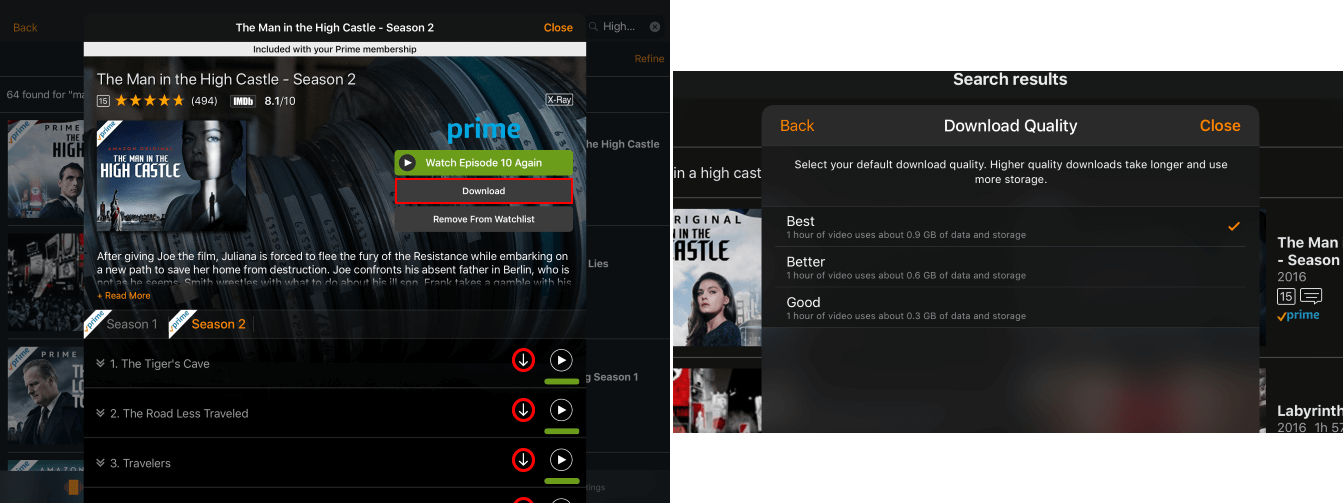
How Do You Download Amazon Prime Content For Offline Viewing on Fire Tablets?
On Fire Tablets the process is the most simple and only requires you to find the content, tap Download, then choose your quality settings. Just like all the other devices, if you are downloading content for offline viewing it’s best to do so when connected to WiFi so you don’t burn through your mobile data.