Table of Contents
Dark mode is one of the best features you can enable in apps and on devices. Not only does it reduce eye strain it also reduces the amount of ambient light your device outputs, usually making it far harder for over the shoulder reading (eavesdropping). If you’re a big fan of dark mode, this guide will show you how to enable it on Microsoft Edge for Android.
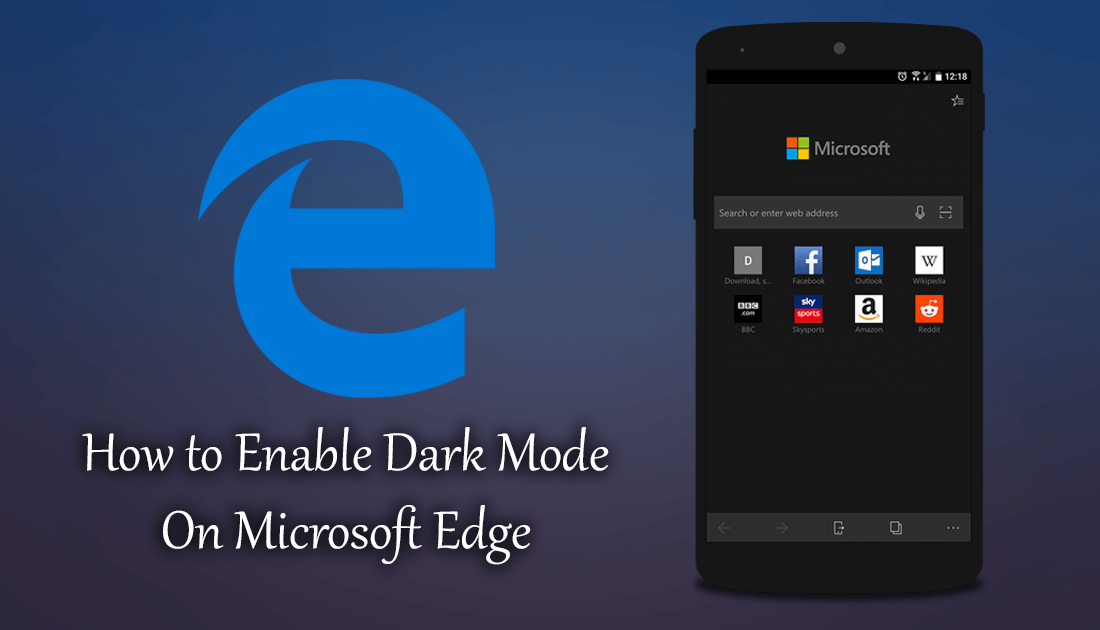
How to Watch Multiple Twitch Streams From the Same Window.
Over the last few years, Microsoft has spent a considerable amount of time and money on improving Edge, their flagship browser which replaced Internet Explorer. Although a lot of people generally only use Edge to find and install other browsers like Chrome and Firefox, it’s actually a decent browser worth a second look. If you put away your “Chrome is the best” attitude, you’ll find that Edge is half decent and in a lot of cases way faster than Chrome.
If you are already using Edge on your Android device and would like to enable dark mode, this guide will show you how to easily do so. So follow the steps shown below and you’ll have the new theme activated in no time.
Just remember that dark mode only affects the Edge app and interface, it won’t make all websites you visit display in a dark/night friendly mode. If you are looking for this kind of feature, you’ll need to use extensions, though I don’t believe any are available for Edge at this time.
Related: How to Change Google Assistants Voice.
How Do You Enable Microsoft Edge Dark Mode On Android?
If you are a fan of dark themes and dark mode, you can now enable it on Edge Mobile. To begin, open Microsoft Edge on your mobile device, then tap the three dots in the bottom right-hand corner of your browser and select Settings. On the next screen tap Appearance, then Theme and choose Dark.
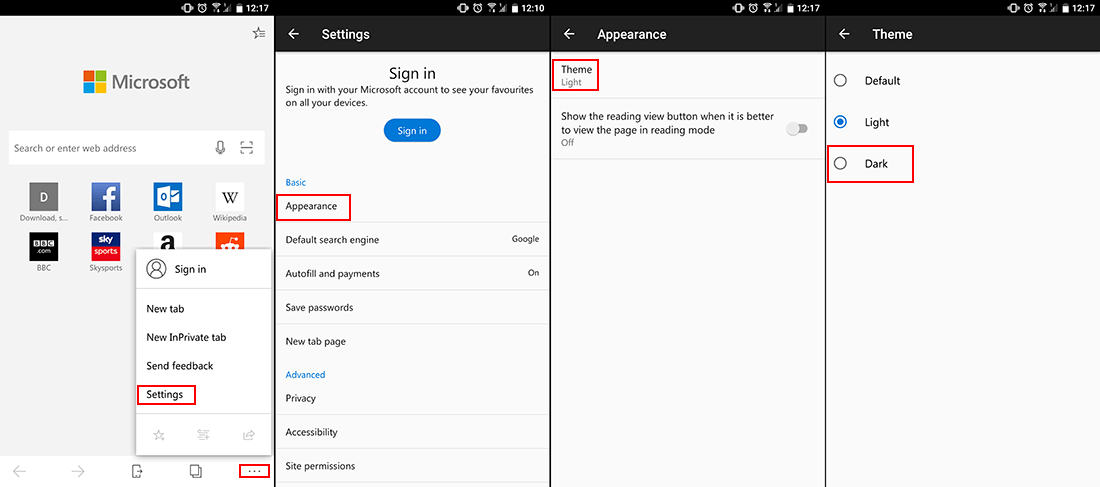
As soon as you make the change, Edge will switch to dark mode instantly and won’t require you to save any changes. While you are in the process of customizing Edge, make sure you check out our guide on making Edge on Android search with Google instead of Bing.
How to Change to Google Search on Microsoft Edge For Android.
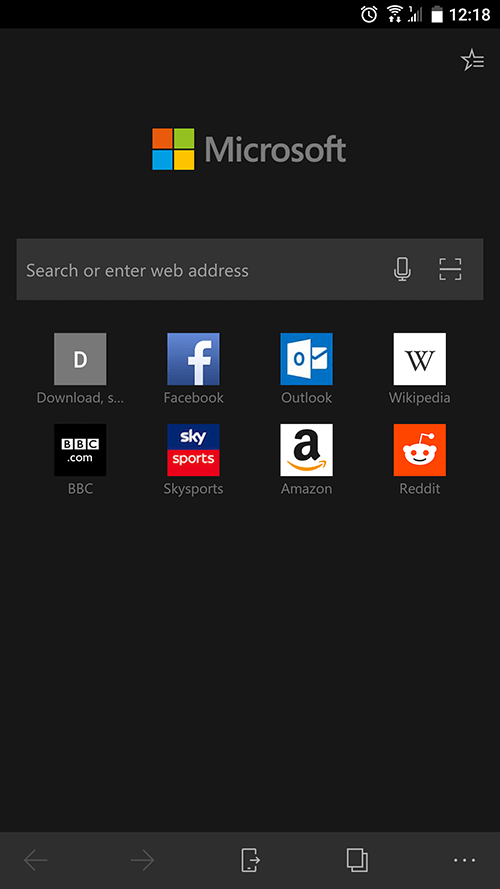
If at any stage you wish to revert back to the light theme, simply return to the same location shown above and change back to Light or Default. For added Windows support, you should also consider using Microsoft Launcher on your Android device. Microsoft Launcher is Microsoft's new venture into the mobile market now that Windows phone has been discontinued. If you haven’t heard of it before or want some advice customizing it, you’ll find all the information you’ll need here.
Slightly off topic, however, still related, if you are privacy-focused make sure you check out Firefoxes mobile browser called Firefox Focus. It’s purely privacy-based and runs extremely good on older devices as it uses hardly any system resources and storage space.
Why You Should Consider Using Firefox Focus On Your Mobile Devices.
