If you are using Adobe Premiere Pro and are getting the following error message when you try to export a project: Error compiling movie - Import Error - A low-level exception occurred - Reading with importer: ImporterMP3 - Component: ImporterMP3 of type importer - Selector: 37 - Error code: 5. This article will guide you through the solution to solve it.
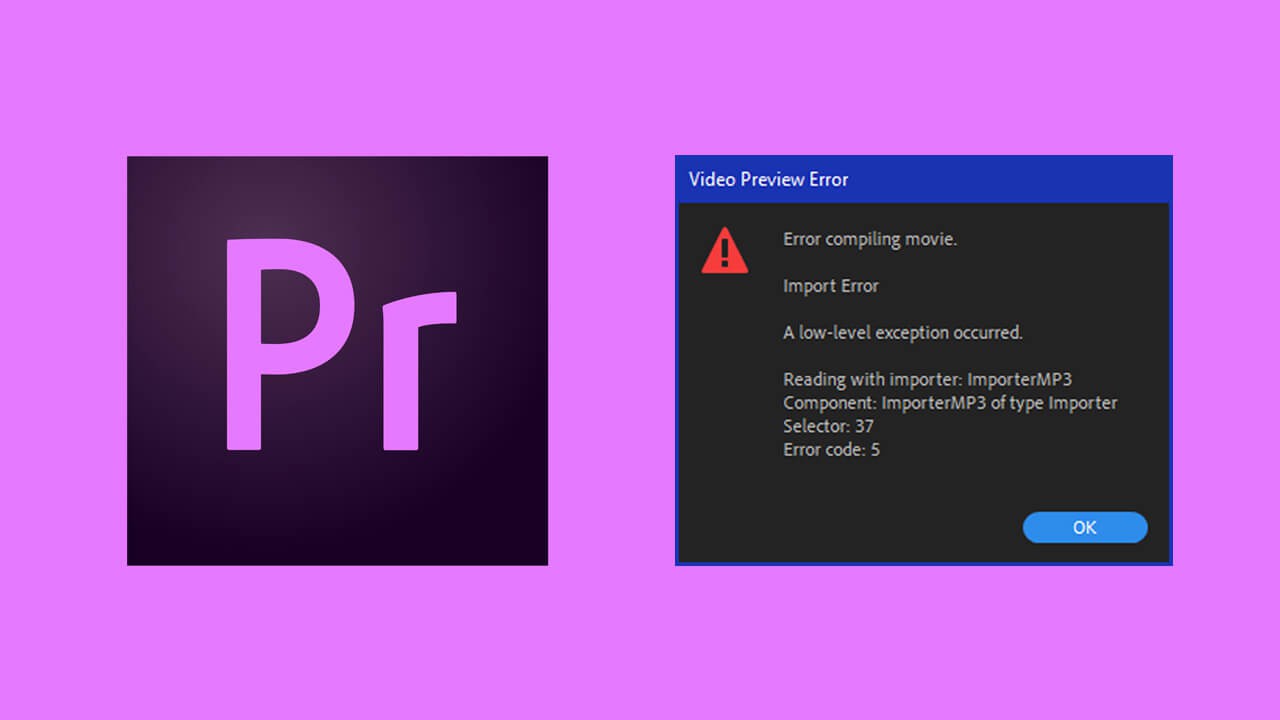
Table of Contents
Related: How to fix Adobe Audition error MSVCP110.dll, MSVCR110.dll, MSVCR100.dll was not found.
Recently we have covered a lot of different Premiere Pro issues ranging from launch issues to rendering issues, right through to playback issues. All of which you can find solutions for here. Today’s guide will be addressing an issue in Premiere Pro that is directly linked to exporting/rendering content with MP3 format files included in the project. Essential when you try to export your project, Premiere Pro presents you with the following error message:
Error compiling movie.
Import Error
A low-level exception occurred.
Reading with importer: ImporterMP3
Component: ImporterMP3 of type importer
Selector: 37
Error code: 5
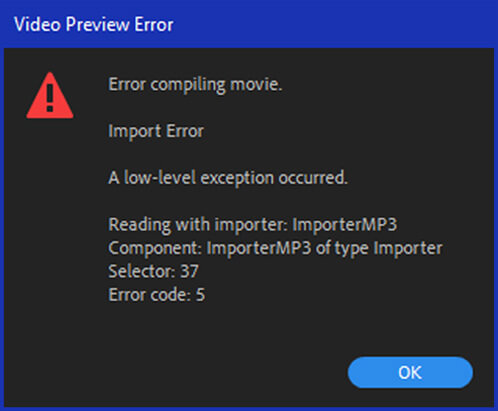
Why this is occurring hasn’t been officially solved yet, though it isn’t likely to be the MP3 files you are using. It’s more likely to be the result of something being broken in one of the recent Premiere Pro updates. Thankfully, there is a quick fix available that will allow you to finish your project without having to make any major changes.
How do you fix Premiere Pro Error: Error compiling movie. Import Error, A low-level exception occurred. Reading with importer: ImporterMP3. Component: ImporterMP3 of type importer. Selector: 37. Error code: 5
Until Adobe officially fixes this error, you’re going to have to convert the MP3 files in your project from MP3 format to WAV format. How you do this is entirely up to you, but once you have converted the file formats, you can swap out the MP3 files for the WAV files and your project will export, encode, render without any issues. More often than not it’s usually just a single file that is the issue, however, you’re better off swapping them all to save yourself having to figure out which one is causing the problem.
Tools for Converting MP3 format files to WAV format?
The good news is that there are plenty of different ways you can convert MP3 format files to WAV format. I personally use Convertio to convert files between formats because it’s quick and easy but Audacity is another really good alternative you can use and something that a lot of people will probably already have installed on their PC. Third but not least there is also Shutter Encoder which will also take care of this issue without much hassle.
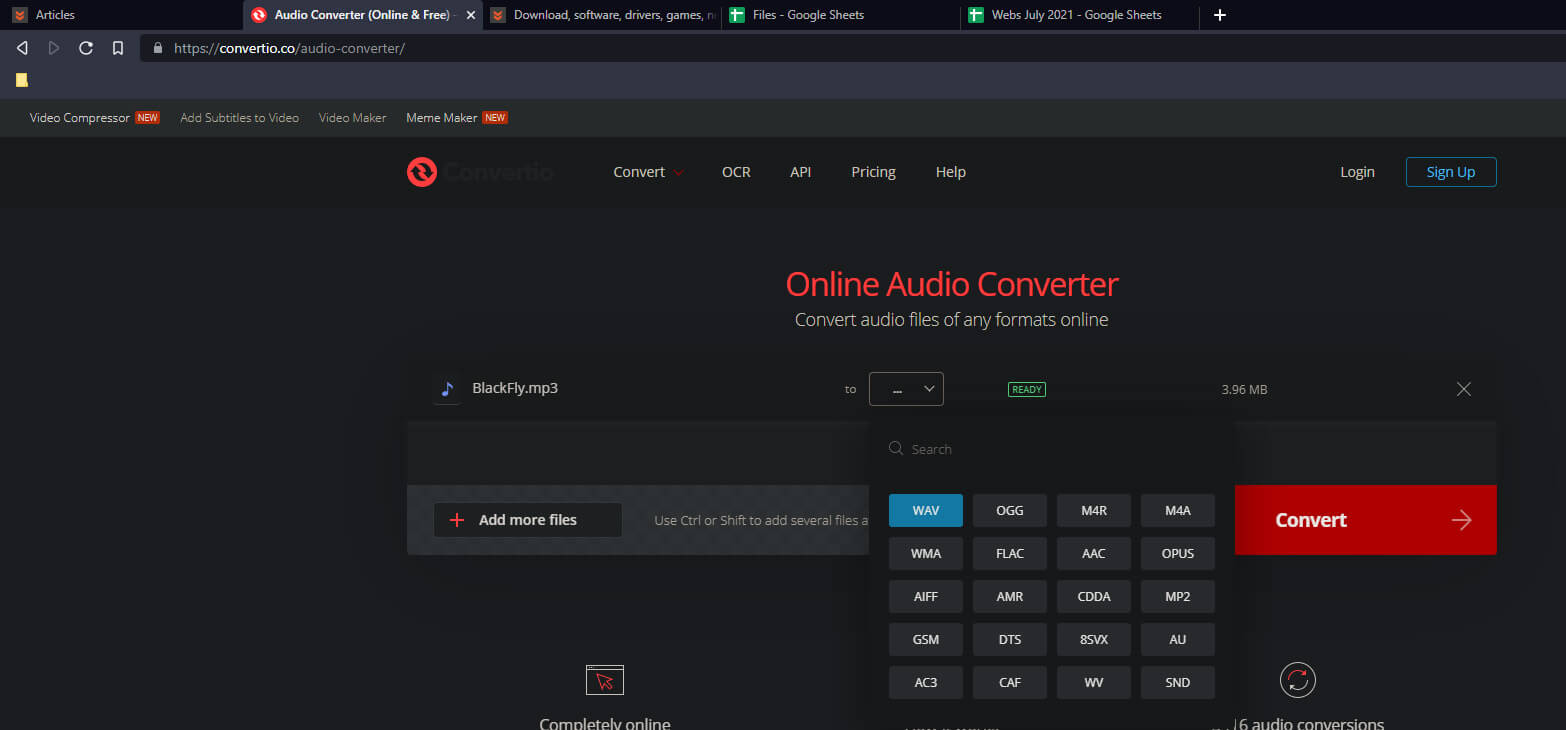
What about an actual solution for this problem?
Unfortunately, at this point in time, there isn’t a working solution that will resolve this problem, we only have the workaround. More than likely Adobe will release an update for Premiere Pro that addresses the issue but until then, this is the only working solution. If you are having other rendering issues make sure you check out the following article. How to fix Premiere Pro Unable to Render. (Accelerated Renderer Error fix)
