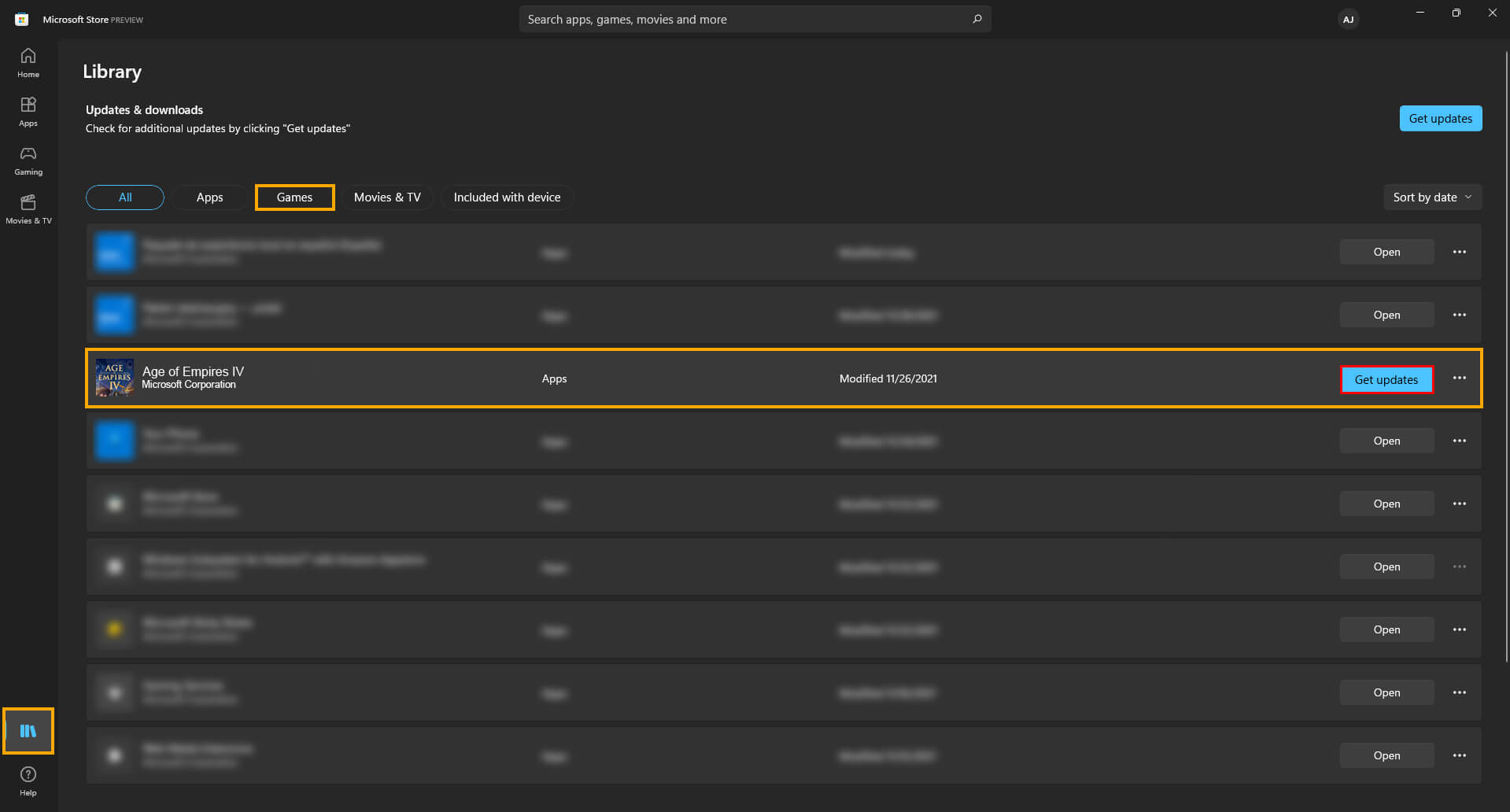If you have uninstalled ARK: Ultimate Survivor Edition from the Xbox app and Game Pass and noticed that it doesn’t give back the drive space it was using. This article will show you how to clear the leftover ARK: Ultimate Survivor Edition files that are stuck on your computer after uninstalling the game from the Xbox app.
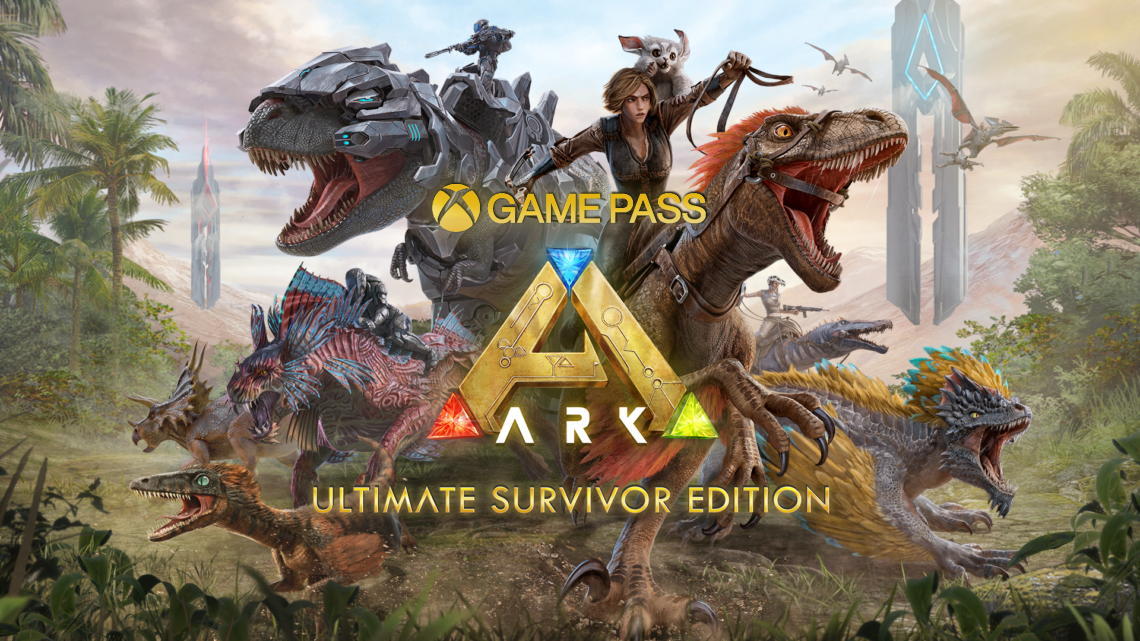
Table of Contents
Related: How to fix Dragon Quest XI on Game Pass not removing from dive properly after uninstall.
Games installed using the Xbox app and a Game Pass subscription on PC currently have a major issue when the time comes to finally uninstall them. When you open the Xbox app, select the game then uninstall it, the game will remove from the Xbox app but all of the data stays behind on the drive. This can leave you with hundreds of Gigabytes of wasted space if it happens with more than one game.
This issue can affect any Games on Game Pass on Windows 10 and 11 so it’s important to know the process for solving the problem. Although this guide is written for ARK: Ultimate Survivor Edition, you can follow the exact same steps for any Game Pass game you know hasn’t been removed from your computer’s HDD or SSD properly. There are four different solutions listed below and there is a good chance you’re going to need to try more than one before the problem is solved. So be patient.
Delete Delivery Optimization files to remove ARK: Ultimate Survivor Edition from Game Pass properly.
Clearing the Delivery Optimization files seems to work very well to remove games that don’t uninstall from Game Pass correctly. However, it doesn’t work for everyone (for whatever reason).
- The first option is to go to Settings > System > Storage > Temporary Files > Delivery Optimization Files.
- Once you are in this location make sure Delivery Optimization Files is ticked then click Remove files to clear everything.
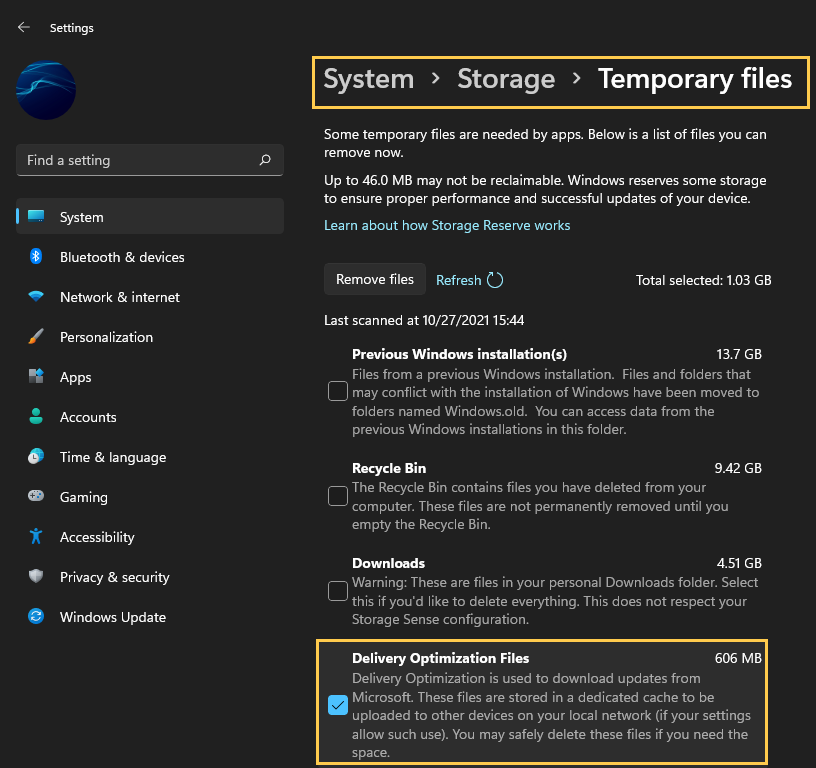
Change folder ownership of the WindowsApps folder that ARK: Ultimate Survivor Edition is installed.
Windows prevents any kind of access to this location so you’ll need to change ownership of everything to gain access. Simply go to the location you have your Game Pass Games installed, then change ownership of the folder to yourself (as admin) then delete the WindowsApps folder. You may need to use the Hidden Administrator account to action this. I’ve personally never had any luck using this solution but a lot of other users have so it’s worth a shot.
Format the drive. Then take the following precautionary steps moving forward.
If you have your games installed on a different drive or partition to Windows, you can simply right-click on the drive/partition and select Format. This will wipe everything off the drive (EVERYTHING) and get your space back. If you have your games installed on C: along with Windows, this method won’t work for you, so I suggest using one of the alternative options.
SUGGESTION: If you don’t have another drive to allocate to Game Pass games you can create a partition on your current drive. This will allow you to quickly and easily wipe the data of any other Game Pass games that won’t uninstall, which will be a lot of them. This is the method I am currently using on my Windows 11 laptop. If you do decide to use this option, try to allocate at least 120 - 150GB for the really big games that come along.
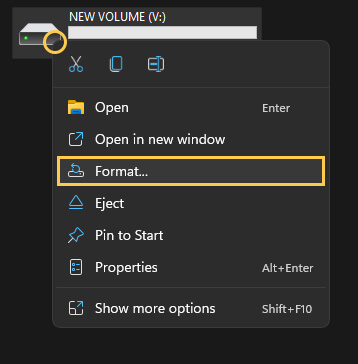
Install, Uninstall, or Update ARK: Ultimate Survivor Edition from the Microsoft Store instead.
A lot of people aren’t aware of this but you can actually use the Microsoft Store to Install, Update, or Uninstall Game pass games like ARK: Ultimate Survivor Edition also works very well. Sadly it won’t work for all games, so it is hit and miss in that regard.
- To do this open the Microsoft Store, then click the Library icon in the bottom left-hand corner.
- Next, change to Games and you will see all the Game Pass games installed on your computer.
- Next to ARK: Ultimate Survivor Edition, click Update and the update will start. Most Game Pass PC game updates are quite big so expect it to take some time to complete.
- If you want to install or uninstall something just find the corresponding entry.