Table of Contents
If you are looking for a quick and easy setup guide showing you how to mine Newton Coin (NCP) using your computer's CPU, you’ve come to the right place. This guide will show you the entire setup process from start to finish.

How to Get Better Windows Sound Management Options.
Mining cryptocurrency using your computer’s CPU (processor) or GPU (graphics card) may sound difficult and complicated to set up but in reality, is actually the opposite. Although some sections in this guide may look a little complicated, persist with it and you’ll be rewarded for your efforts.
How to Setup a Newton Coin (NCP) Wallet.
To start mining Newton Coin (NCP) first thing you need to set up is a digital wallet to store your mined coins. Just like most other coins, NCP has a variety of wallet options available for download on their website. As the easiest wallet to use is the Windows wallet, we’ll be using it. (Unfortunately for the time being there aren’t any Mac options available). Using the link below download the NewtonGUI-v2-Win.zip file for the correct version of your Windows operating system (x64 x32).
Download the Newton Coin (NCP) Wallet.
Once you have downloaded the correct Newton Coin wallet for your operating system, setting it up is super easy. To begin, open the file as you would any other program you’ve downloaded in the past. You will more than likely get a prompt/false positive from Windows Defender, Avast, AVG or any other antivirus program. If this happens, you’ll need to ignore it to proceed. (How you do this will differ depending on the software you are using).
When you have the wallet open and visible it will start to sync with the blockchain, which may take quite a few hours or even days. For now, you won’t have to worry about this so let it sync (just make sure you aren’t on mobile data as the sync process will use a lot of data) As you can see below the section highlighted in red is your wallet address, as we'll be using this further down take note of its location.
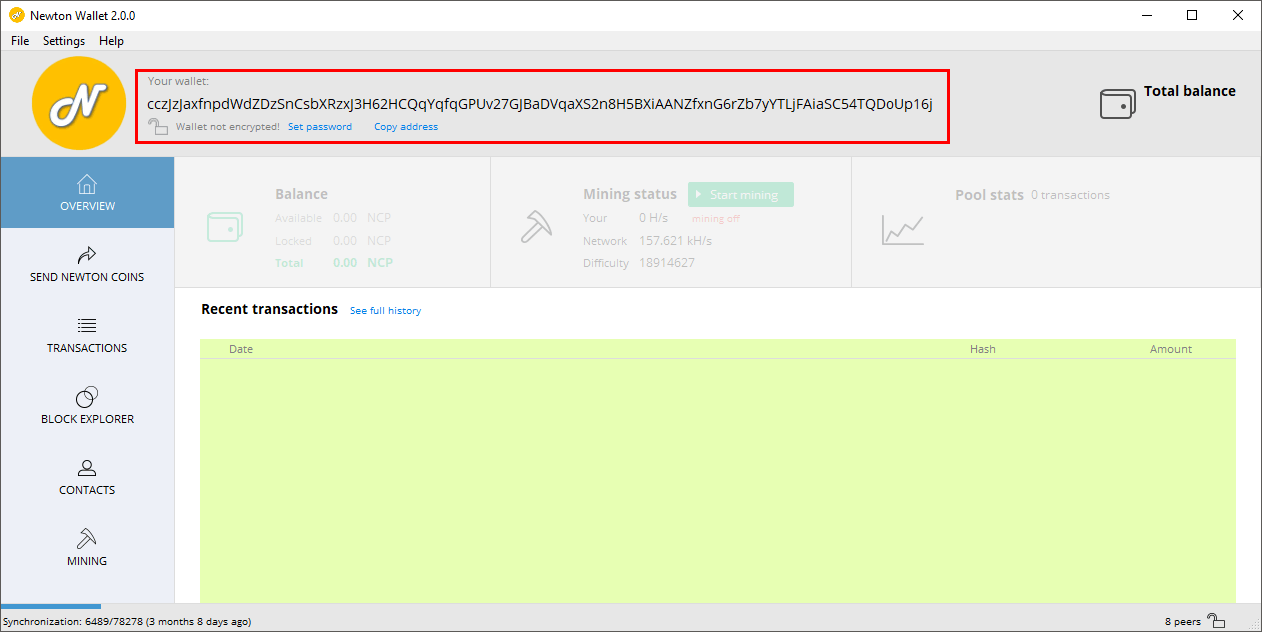
How to Setup the Newton Coin (NCP) Wallet CPU Miner. (Option 1)
Unlike a lot of other wallets, the Newton Coin wallet has a built-in CPU miner which is the quickest and easiest way to mine NCP using your computer’s CPU. To start using the wallet miner, click Mining at the bottom of the left-hand pane. On this page you have a few options to choose from, the most important being how many CPU cores you wish to use for mining. The more cores you choose to use, the higher your hashrate will be, meaning higher coin return.
Once you have chosen how many cores you’d like to use, leave the rest of the options at their defaults, then click Start Mining. The wallet will now start using your computer’s CPU to mining for Newton Coin.
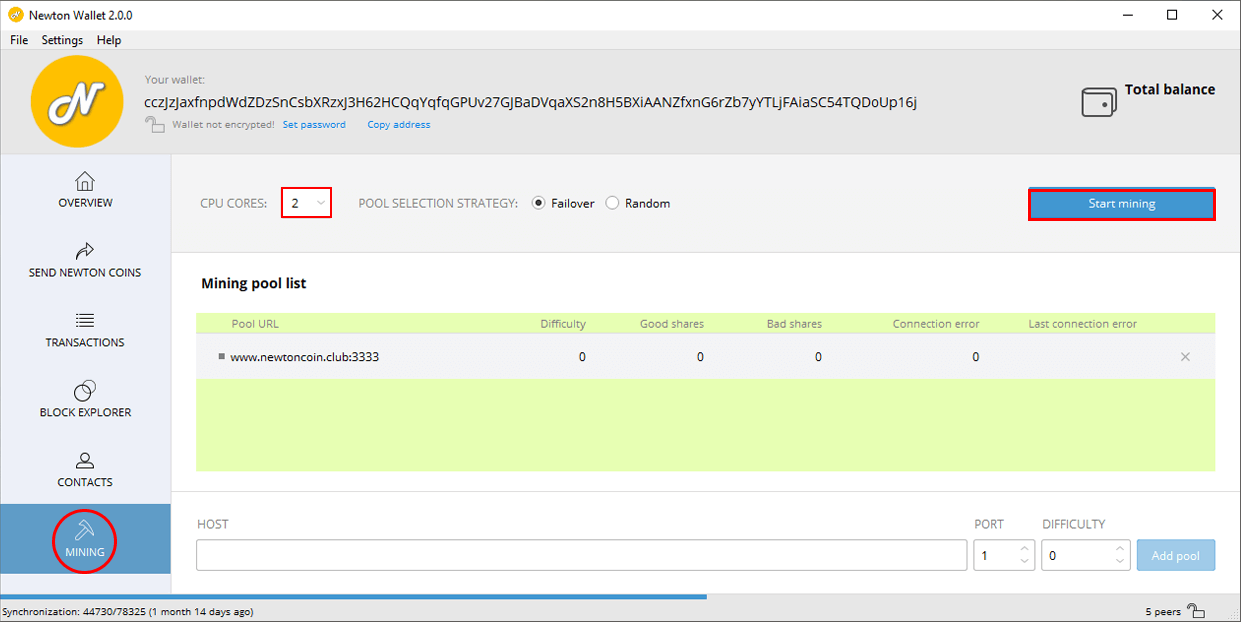
Don’t expect coins to start pouring in any time soon, you should expect to wait 8 hours or so hours before your first payment arrives. Remember the more powerful your CPU, the higher your hash rate will be and your coin return.
It’s also very important to note that mining is quite a power and heat-intensive process so it’s a good idea to monitor your computer's CPU temperature and give your system a break every so often. You can use Core Temp software to monitor your CPU temps if you don’t already have software.
How to Setup Newton Coin (NCP) CPU Mining. (Option 2)
For more advanced CPU mining, there are a lot of different options available, though all of them will require you to use the Newton coin wallet which you set up earlier. To begin the first thing you need to do after setting up the wallet is find a Newton Coin (NCP) mining pool. At the moment there aren’t many options available, however as the coin grows in popularity, more pools will become available. Below are links to two of the best options currently available.
The Official Newton Coin Mining Pool.
I would suggest trying both pools to see which one yields you better results as they can vary quite a lot for a variety of different reasons. Regardless of the pool you choose, setting up a CPU miner is basically the same and most pools will have miner configuration on their Getting Started page, which includes links to all the available miners and basic guides to their setup.
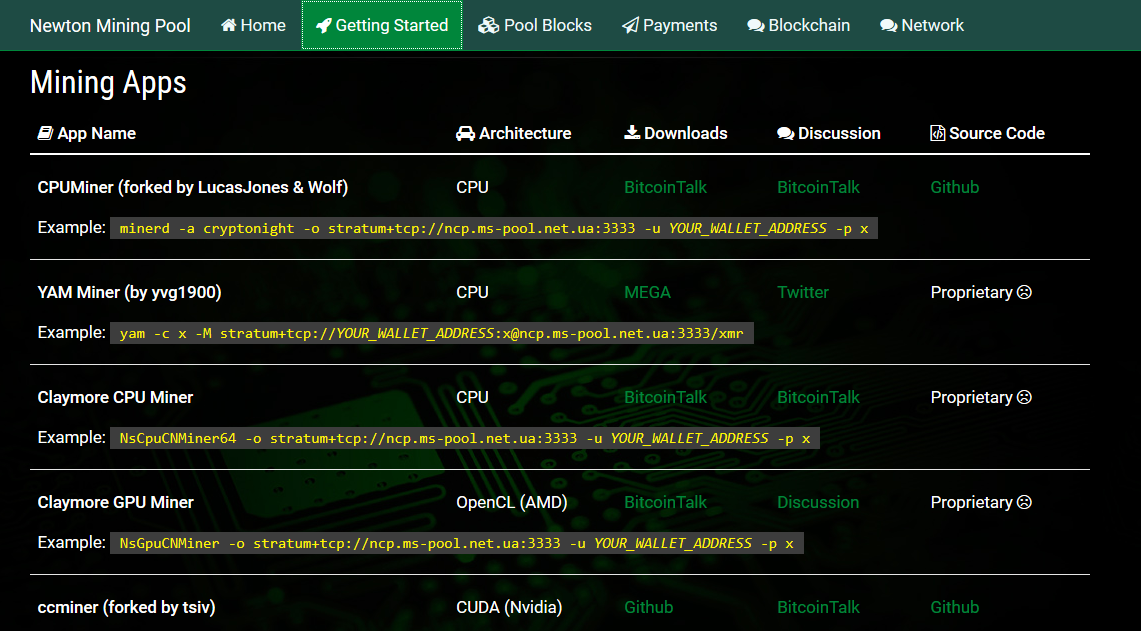
For the purpose of this guide, we’ll be using the Newton Coin Mining Pool and a CPU miner called XMR-Stak-Win, which you can download from GitHub. (Unfortunately there is only a x64 version)
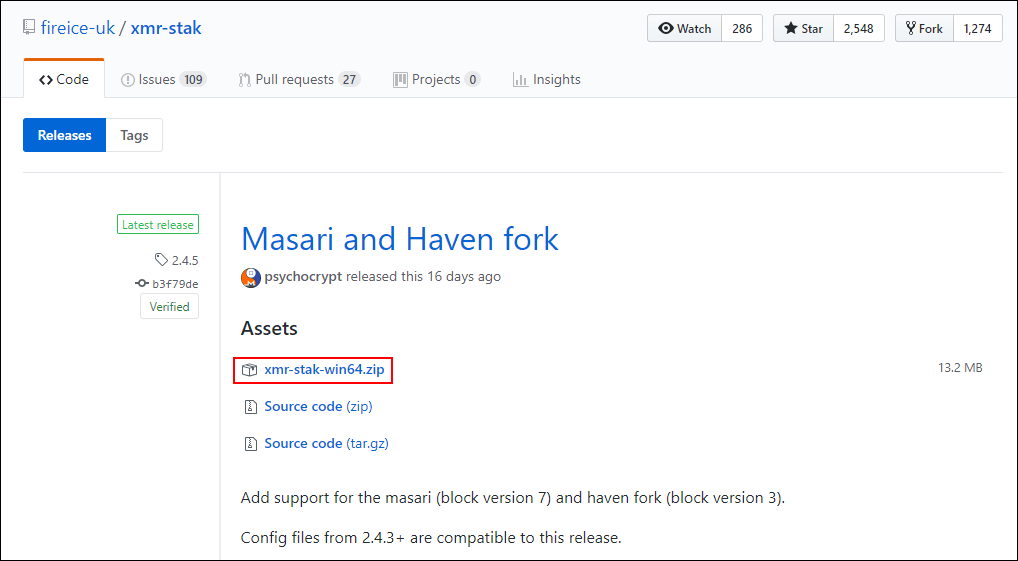
Note: In almost all cases, you will get a prompt/false positive from your antivirus protection, either Windows Defender or a third party program like Avast. This is normal as all these services are designed to protect you from CryptoJacking. To continue, you’ll need to make an exception. Chrome may also block the download, however, Firefox should let it through fine.
Now that you have the mining software on your system, extract the ZIP file into a new folder, then double-click on the xmr-stak.exe file. This will open a command window which is going to look super confusing but you don’t need to worry it's way easier than it looks.
- First type 0 then press Enter to skip the first step as you won’t need to use remote monitoring.
- Next type cryptonight and press Enter.
- Now copy and paste the mining pool address: ncp.ms-pool.net.ua:3333 and press Enter.
Note: The numbers at the end (3333) are the difficulty level of the mining process, the higher the numbers the harder your system will work, meaning more coins but higher system strain and temps. (The getting started page has a full list of ports and recommended hardware requirements)
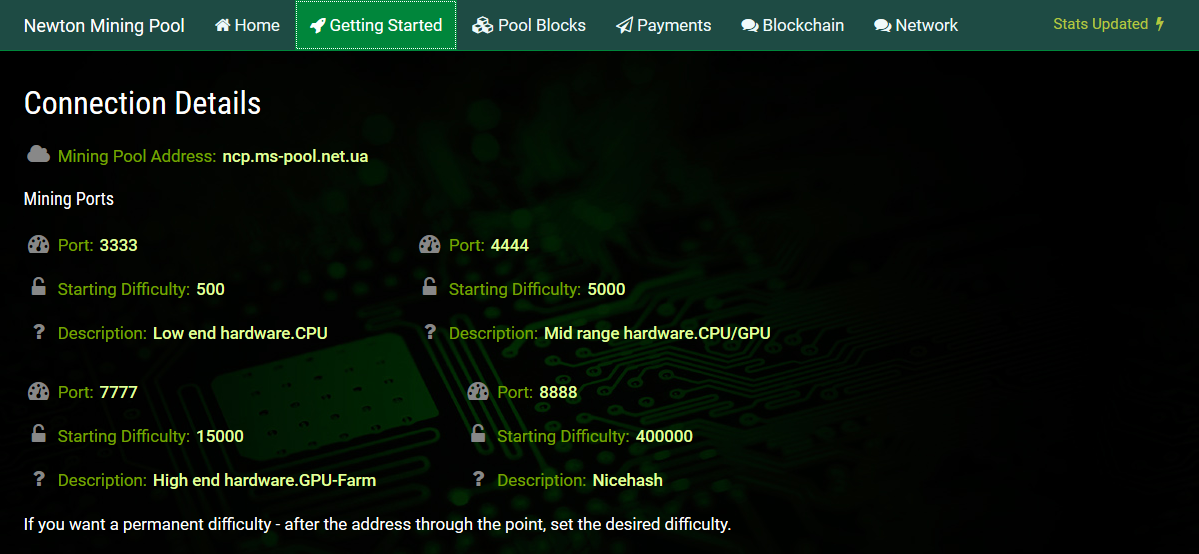
- Next copy and paste your Newton Coin Wallet Address and press Enter. (You can get this from the very top of the Overview page in the wallet)
- For the password section type x and press Enter.
- Now for the last 3/4 options type n press Enter after each.
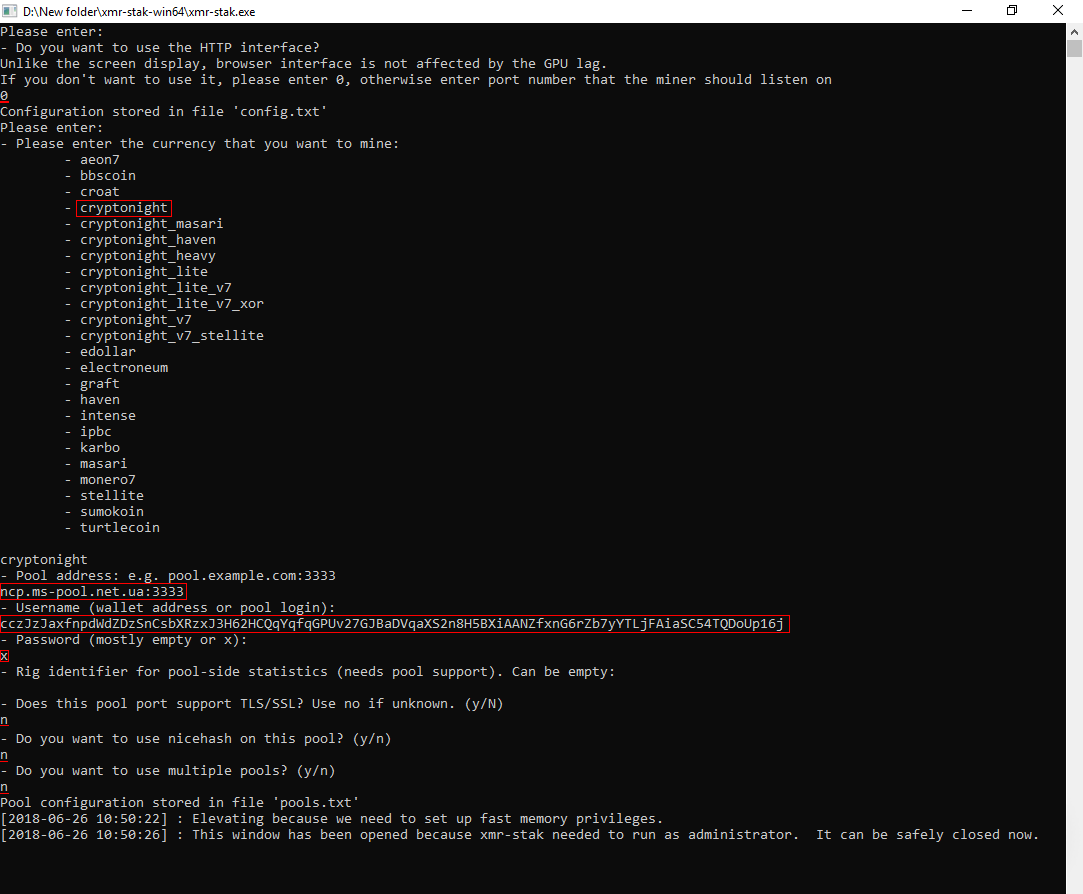
As soon as you press Enter for the 3rd time, the tool will save your configuration and start mining. If it closes suddenly or displays an error, you’ve probably entered the pool information incorrectly so close the set up and start again.
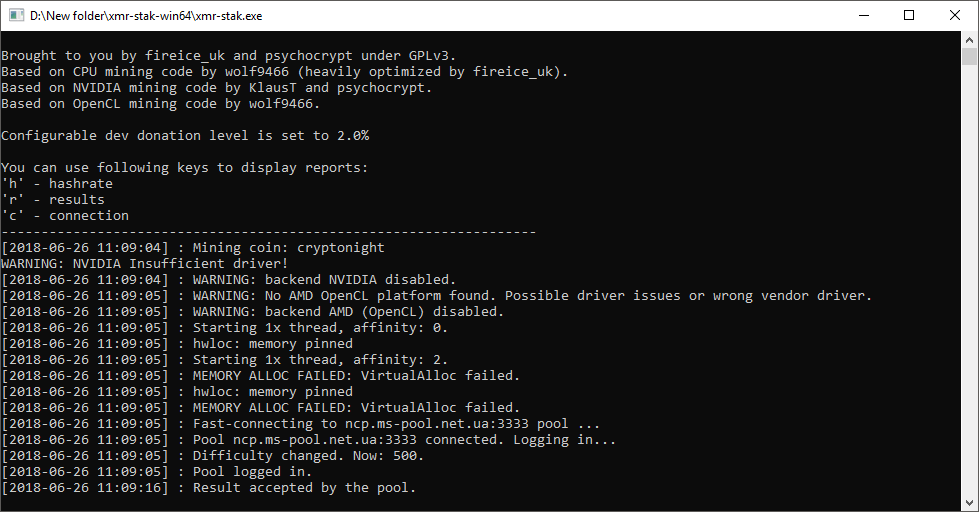
If the miner doesn’t start mining automatically, simply double-click the xmr-stak.exe and it will begin. If your miner suddenly stops working one day and displays an error, there’s a good chance the pool address has changed and requires you to update the info. To do this open the pools.txt file in the xmr-stak folder and paste in the new pool address, then save the file. If you wish to use a different pool, simply enter the new pools address and save the text file.
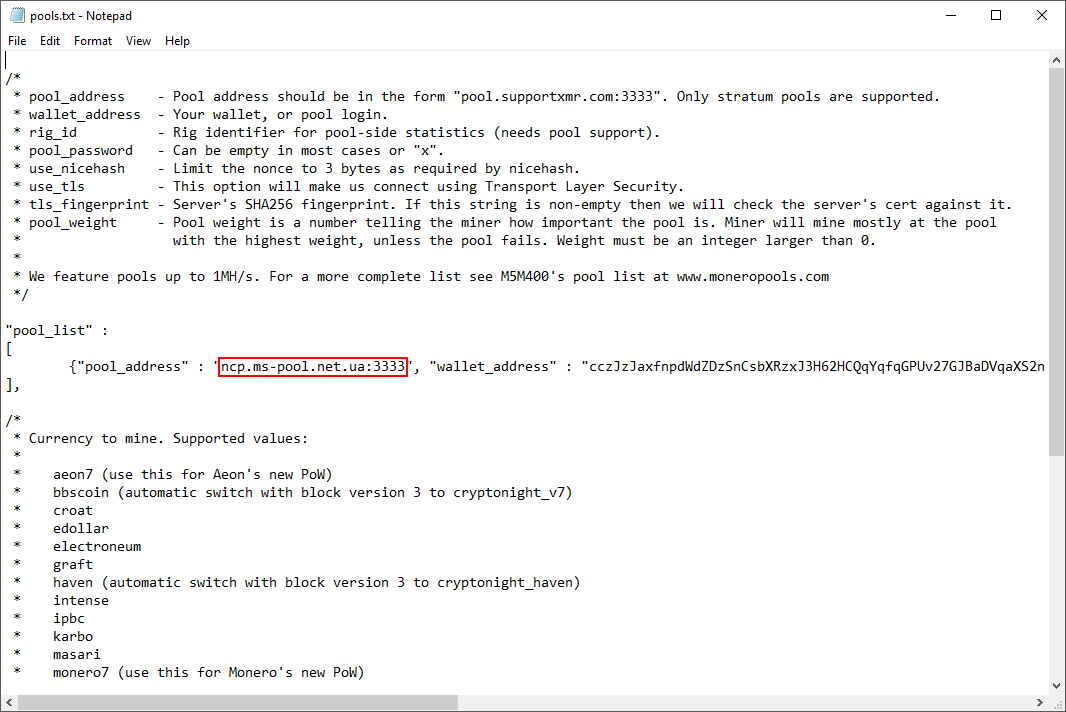
Now that your miner is setup, all you have to do is double-click the xmr-stak.exe file whenever you wish to start mining. If you don’t want to use XMR-stak, feel free to use one of the other suggested miners, most miners have a similar setup process and only require you to copy and paste the info from Getting Started page into the config file and save the change. Remembering to swap out the generic info for your own wallet address and pool difficulty port. If you’re looking for some mining guides on other coins, check out the links below. If you get stuck with any of the other miners, check YouTube for setup tutorials.
How to CPU Mine Bytecoin (BCN)
How to GPU Mine Bytecoin (BCN)
How to GPU Mine Straya Coin (NAH)
How to GPU Mine Photon Coin (PHO)
How to Use Your Graphics Card to Earn Video Games.
.
.
