Table of Contents
Learn how to install websites as apps using Microsoft Edge Chromium. A feature of Edge Chromium that allows you to save websites in a way that allows you to use them in a similar fashion to apps. Save them to your taskbar, desktop, start menu, etc for quick and easy access. A feature also known as 'Web Apps'.
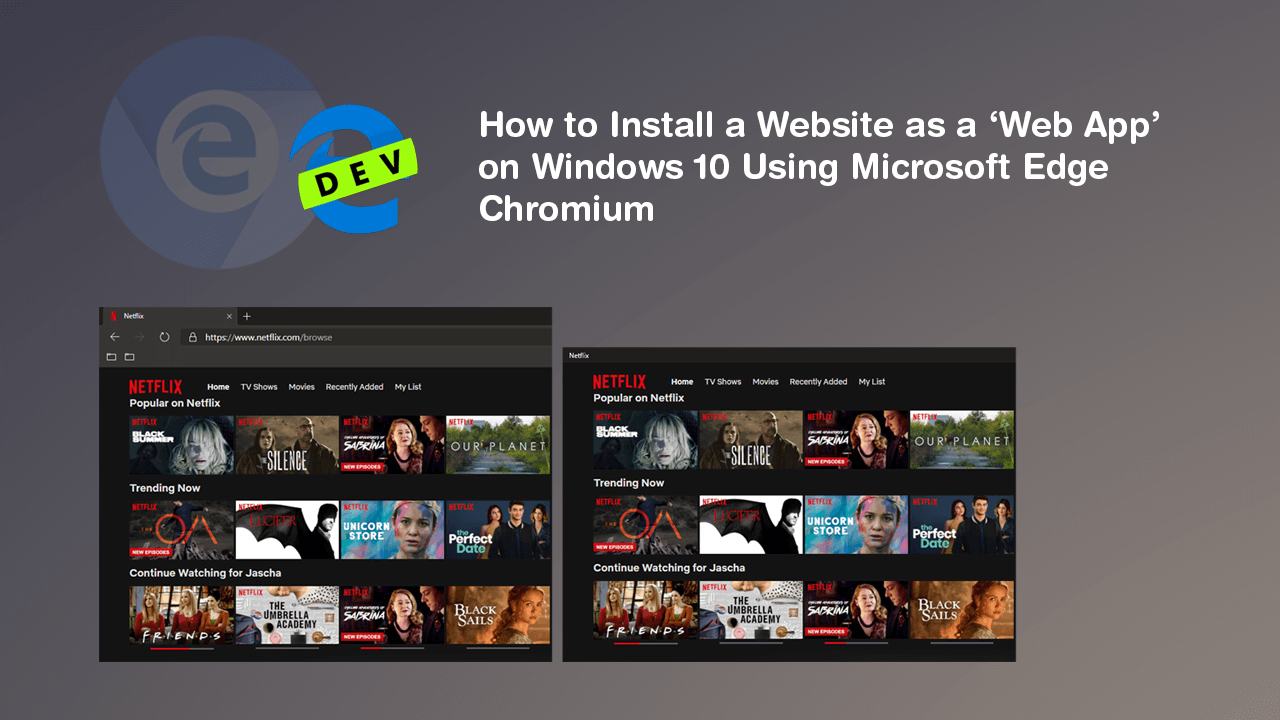
Related: How to Change USB Storage Device Defaults Between ‘Better Performance’ and ‘Quick Removal’.
Recently Microsoft released Edge back into the wild running on the open sourced Chromium engine. With this simple change, there is a lot more to like about Edge, most notably the ability to utilise the entire Chrome extension library and a little less well-known, a feature called Web Apps. If you aren’t familiar with web apps their closest relative is Edges old Pins system.
With Web Apps, you can install/save websites as apps, which allows you to use them on Windows 10 in the same manner as you would a standard app. For example, if you were to install Downloadsource.net as a Web App, you could save it to the start menu, desktop, taskbar, etc. Allowing you to quickly and easily access the website without having to open Edge and navigate to the site manually. The best part is that the web app will still use all of the extensions you have active in Edge, so you won’t be forced to view websites without extension support.
One of the best use cases I have found for Microsoft Edge Chromium Web Apps has been with Netflix, Facebook, Minds (decentralised Blockchain Social Media), Reddit, and several news websites I frequent.
How Do You Create Web Apps in Microsoft Edge Chromium? (Save Websites as Apps)
To begin, the first thing you need to do is make sure you are using Microsoft Edge Chromium, not the standard version of Edge. If you haven’t installed it yet, check out our guide on which version of Edge Chromium you should be using here.
Once you have Edge Chromium open, navigate to the website you would like to save as a Web App. Any website will work. When the website has loaded, click the three dots in the top right-hand corner, hover over Apps, then select Install (websites name).
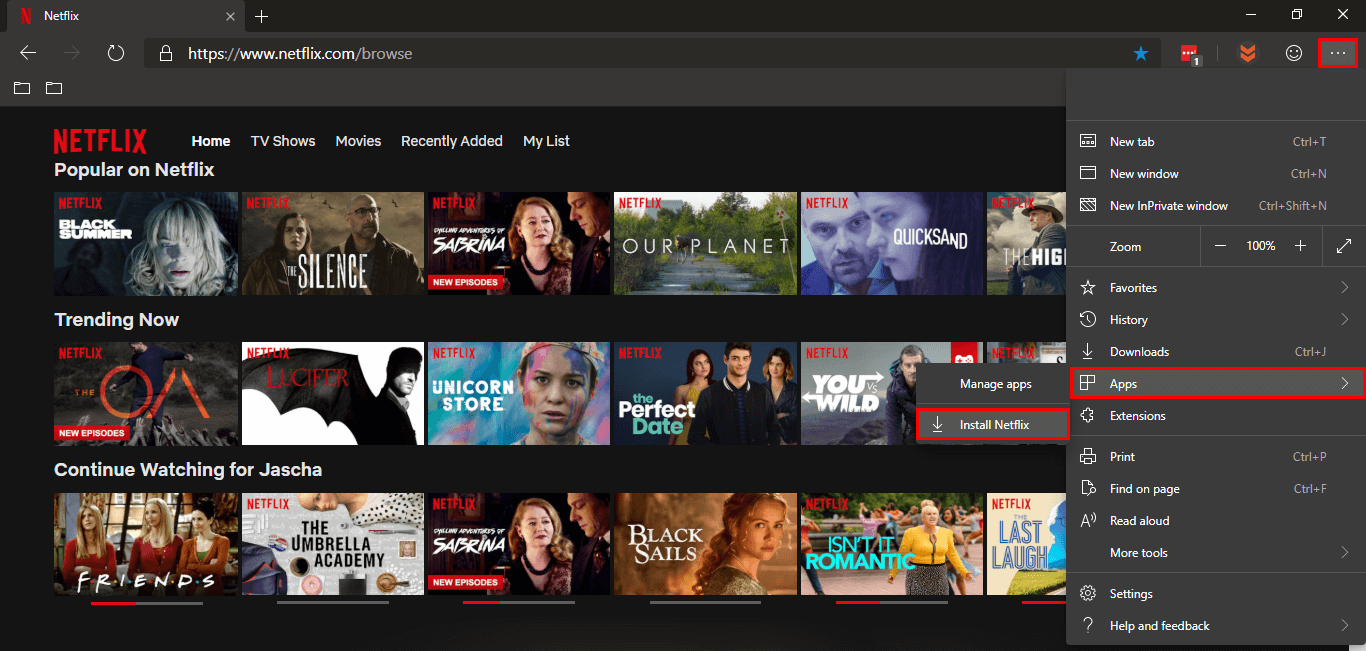
As soon as you click the option, the tab will change to a new Window and a new Web App icon will be added to the Start Menu (Under Edge Dev Apps) and the Desktop. The Web App is a minimalistic version of Edge and removes the ability to navigate away from the website, yet still allows you to cast to media to another device. For a full list of Web App options click the three dots at the top of the window.
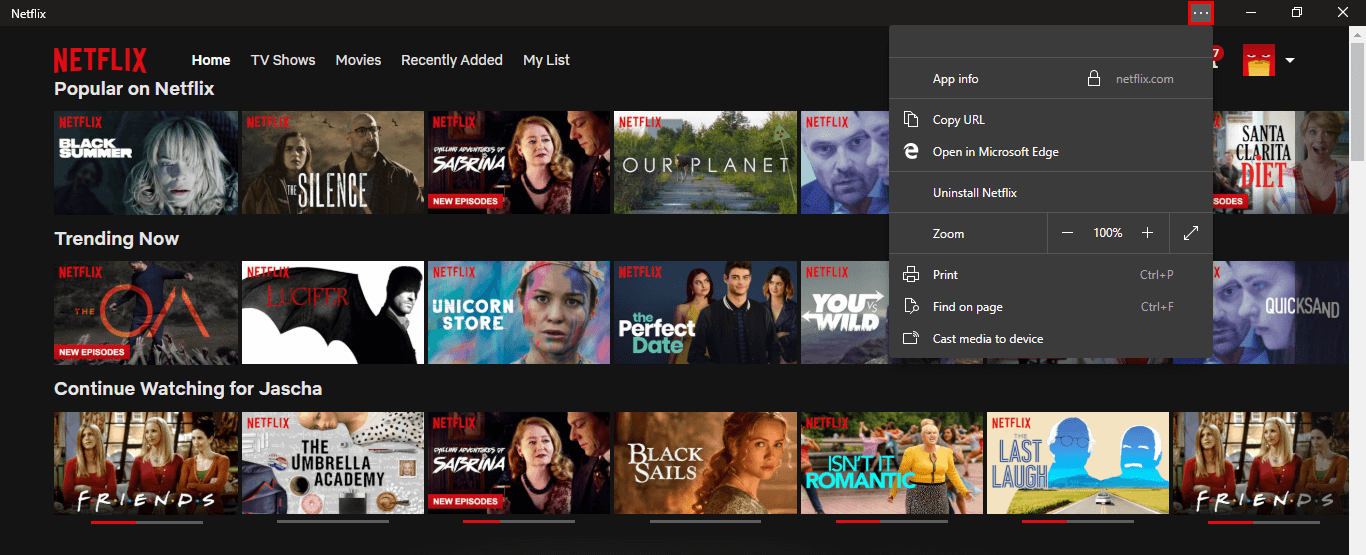
As I mentioned above, for streaming services like Netflix, Edge Chromium's Web App feature is a very powerful tool, allowing you to streamline the browsers interface yet still keep all extensions active. As I like to remove the top promo banner from Netflix and add IMDB ratings to Netflix, this makes the Web App version of Netflix far better than the standard Windows app.
How Do You Remove Web Apps Created Using Microsoft Edge Chromium?
If you’ve created a few Web Apps but no longer wish to keep them installed on your computer, there are a number of different ways to remove them. The quickest and easiest is from the start menu, simply go to Edge Dev Apps, find the entry you want removed, then click Uninstall.
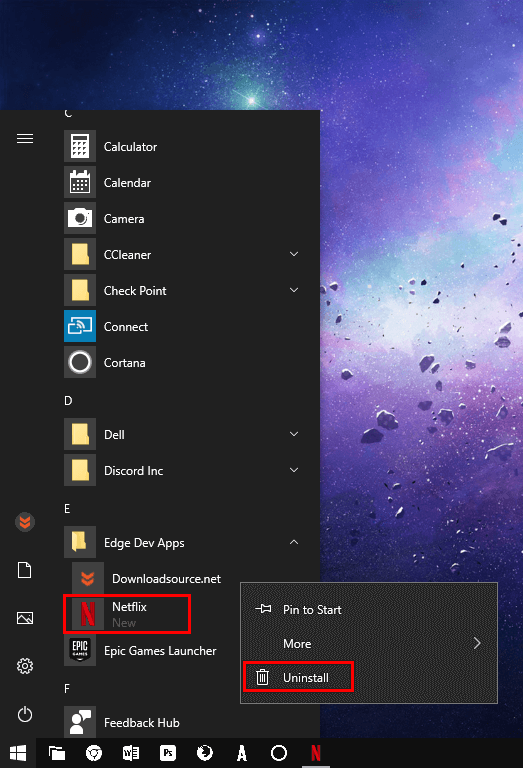
This will take you to the Control Panel where you can simply right-click on the entry again and Uninstall it.
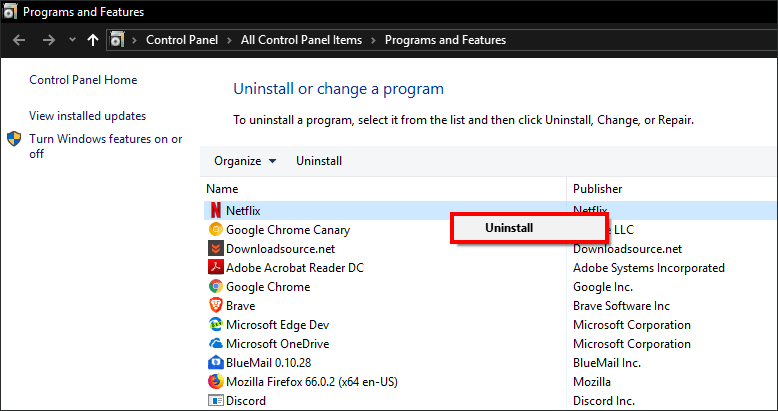
Alternatively, you can open Edge, click the three dots in the top right-hand corner, select Apps > Manage Apps, then right-click on a website and select Uninstall.
Other Microsoft Edge Chromium Guides…
While you are exploring Microsoft Edge Chromium, make sure you check out all of the following guides. All of which will drastically improve your Microsoft Edge Chromium experience.
How to Create Extra Profiles in Microsoft Edge Chromium.
How to Disable Data Collection in Microsoft Edge Chromium.
How to Install Chrome Extensions on Microsoft Edge Chromium.
How to Clear the Cache and Cookies in Microsoft Edge Chromium.
How to Change the Address Bar Search Engine in Edge Chromium.
How to Enable Dark Mode in Microsoft Edge Chromium. (Edge Chromium Night Mode)
.
.
