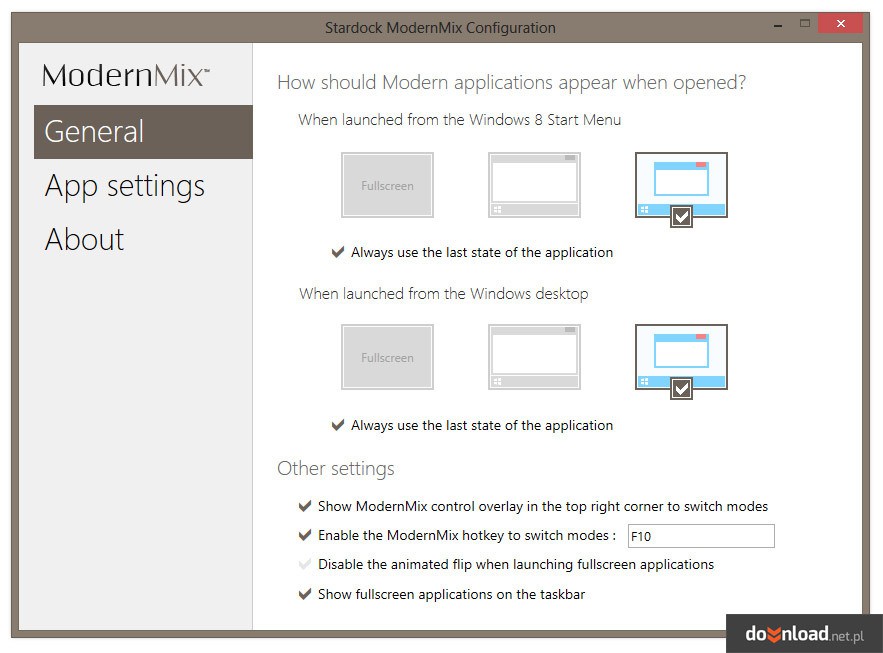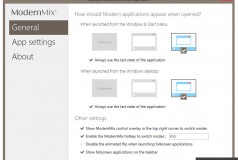ModernMix Download
ModernMix is another product from the Stardock company dealing with applications for personalizing the appearance of Windows systems. ModernMix allows you to run new Modern UI (Metro) applications in windowed mode and displays the programs launched in this way on the Windows taskbar. Another advantage of the program is that all running applications can be permanently attached to the bar, so you can run them without having to enter the start screen. This allows the new Modern environment to be better integrated with the classic desktop in Windows 8.
- The program is very easy to use, and the configuration only comes down to setting the way the application is displayed.
- There are three modes to choose from:
- default full screen,
- maximized window,
- normal window.
- ModernMix runs in the background and is invisible to the user. It starts automatically with the system, so you don't have to worry about manually launching the program each time the machine is restarted.
- It takes up fewer memory resources than the average instant messaging program.
The settings may differ depending on how you launch the applications (e.g. window mode for applications pinned to the systray and full-screen mode for applications launched from the start screen). The user can resize all the windows and set different sizes for each program. ModernMix remembers individual settings for each application and applies them each time the program is started. Everything is done automatically, the user does not have to save his settings in any way. In the program configuration window, you will find a tab with the list of applications and the modes assigned to them - at any time you can set a different display mode for the selected application without the need to launch it.