If you are trying to get the new version of Microsoft Edge (Chromium) to sync with the Android version of Edge. This article will take you through the steps required to do so. Keep in mind that it’s not yet possible to sync all your data between the two services but it is coming.
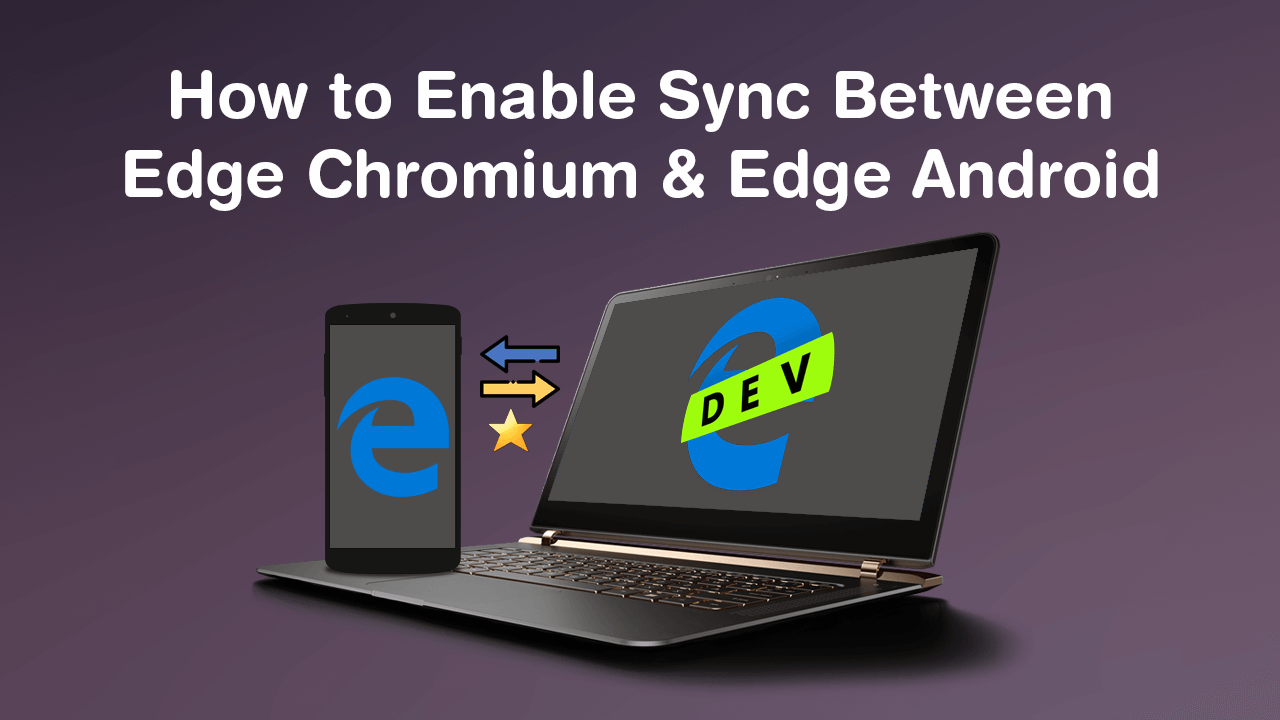
How to Stop Google Chrome Using Keyboard Media Keys. (Stop Chrome Taking Control of Media Keys)
Having the ability to sync data between the PC version of an Internet browser and the mobile version has become a vital part of most people's lives. So much so that all browsers now include the feature as standard. Chrome, Firefox, Opera, Brave, Edge, etc. Up until now, however, the latest version of Microsoft Edge (Chromium) hasn’t been able to sync important data between mobile devices and has been limited to PC - PC transfers only.
Thankfully this has recently changed with the latest version of Edge Chromium now supporting favourites sync but still hasn’t had password sync added. Of course, this is only between Edge Chromium and Edge Android, so if you are using the standard version of Edge and Edge Android, everything syncs normally. Although Edge Chromium to Edge Android sync is super easy to enable, the process is completely unintuitive so follow along as this article guides you through the process.
Related: How to Change the Developer Tools Panel Theme in Edge Chromium.
How Do You Get Microsoft Edge Chromium to Sync With Edge Android?
To begin, you’ll need to make sure you are using the latest version of Edge Chromium: Edge Dev, Edge Beta or Edge Canary. You’ll also need to make sure you are using the latest version of Edge available on Android. Once are fully up to date, open Edge on your Android device, then tap the three dots in the bottom right-hand corner of the screen and select Settings. Next, scroll down and tap your account name under the Accounts heading.
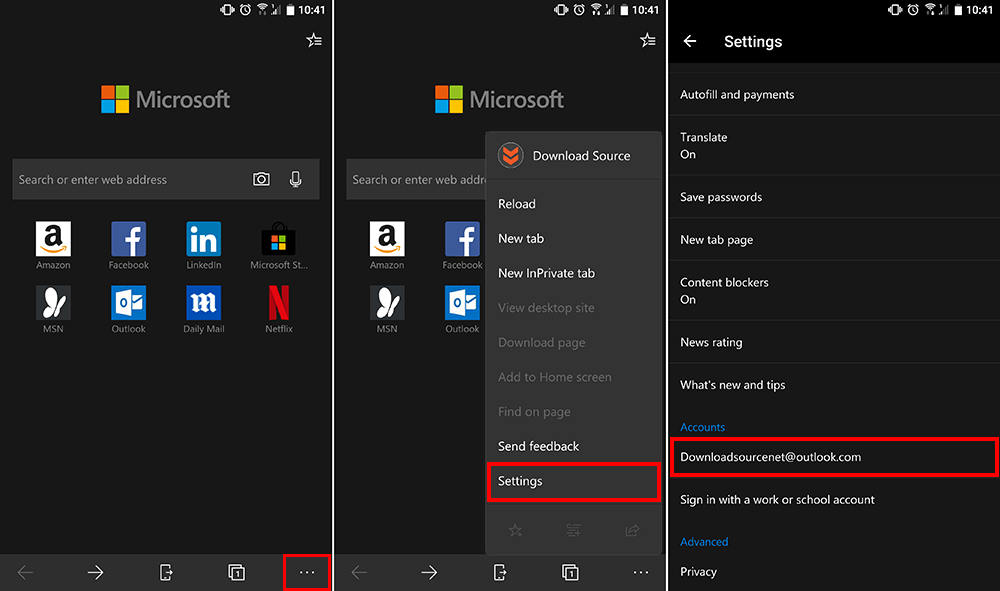
If the feature is available in your region you’ll see a prompt asking which version of Edge you wish to use, either Microsoft Edge (standard) or Microsoft Edge Insider Channels (new). Obviously, if you are running the Chromium version of Edge on your computer, you will need to use Edge Insider Channels.
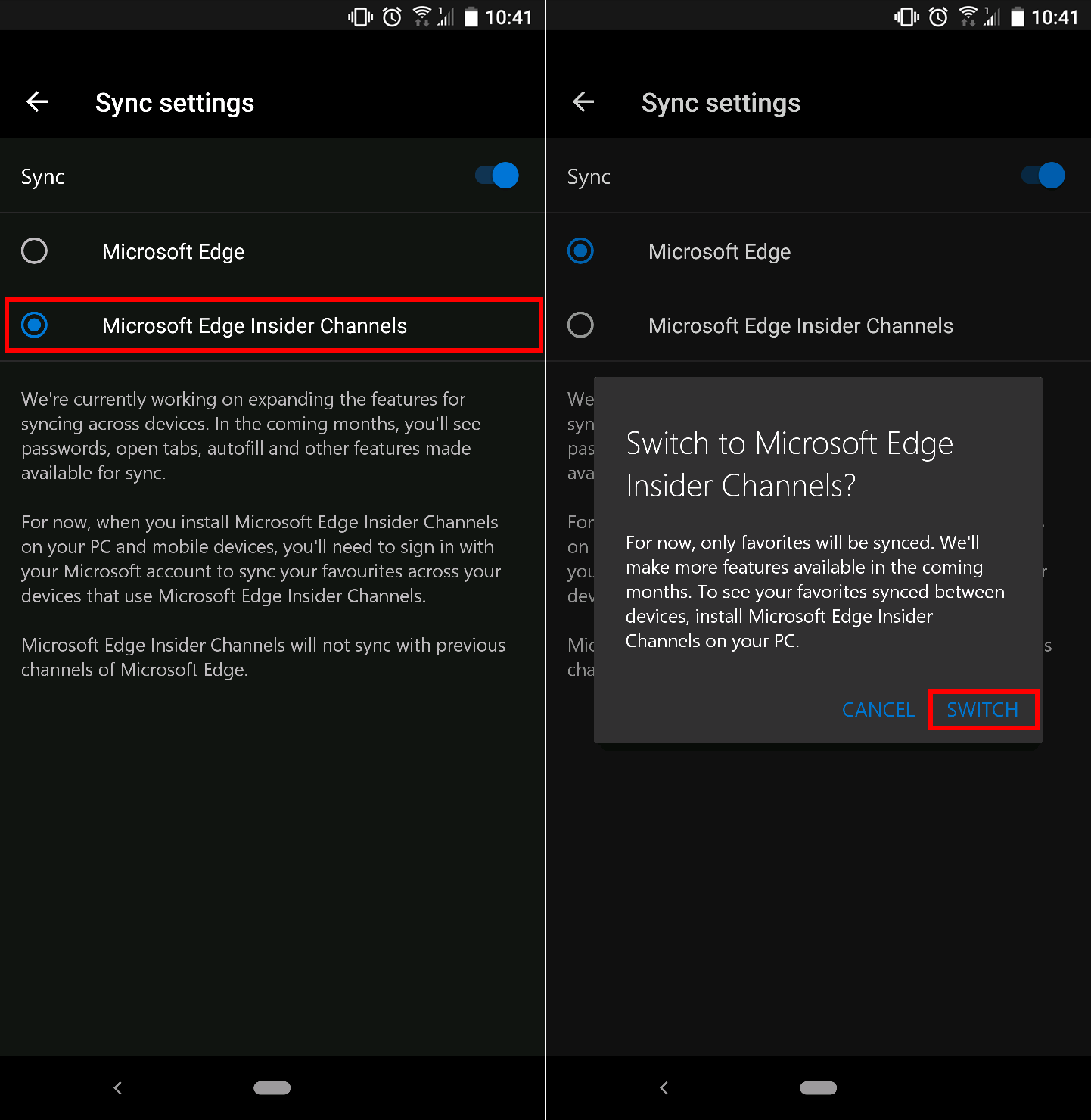
After you have chosen, make sure all the syncing toggles are flipped to On. Just remember that you will need to make sure you have sync enabled on PC as well.
Other Useful and Important Microsoft Edge Chromium Guides.
While you are exploring Microsoft Edge Chromium, make sure you check out some of our other helpful articles, which will guide you through a range of different Microsoft Edge Chromium features and settings.
How to Create Extra Profiles in Microsoft Edge Chromium.
How to Disable Data Collection in Microsoft Edge Chromium.
How to Install Chrome Extensions on Microsoft Edge Chromium.
How to Clear the Cache and Cookies in Microsoft Edge Chromium.
How to Change the Address Bar Search Engine in Edge Chromium.
How to Install a Website as an App on Windows 10 Using Edge Chromium.
How to Enable Dark Mode in Microsoft Edge Chromium. (Edge Chromium Night Mode)
.
.
