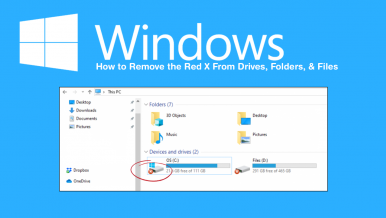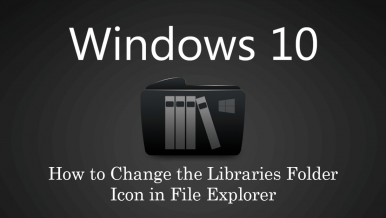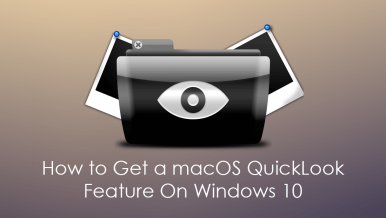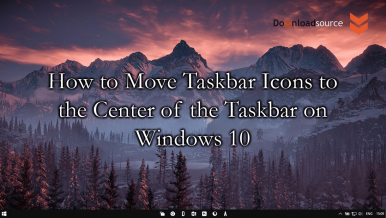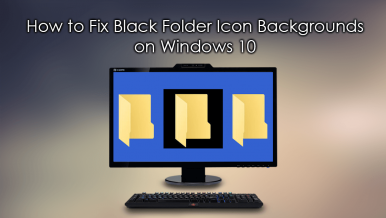Articles
A short tutorial showing you several different things you can do to remove big red Xs (crosses) from the bottom left-hand corner of files, folders, an...
A short tutorial showing you how to remove or hide the blue compression icons found in the right-hand corner of folder and file icons across your Wind...
A short tutorial showing you how to change the image displayed on folder icons on Windows 10. A quick and easy way to make identifying folders on Wind...
A short tutorial showing you how to change the default icon of the Libraries folder in the Windows 10 File Explorer. A commonly used File Explorer fol...
A short tutorial showing you how to get a macOS Quick Look feature on Windows 10 operating systems. The easiest and quickest way to view images and ph...
If you have been looking for a way to move all your Windows 10 taskbar items from the left-hand side of the taskbar to the middle, like on macOS, this...
If you are using Windows 10 and have recently noticed that some of or all of your system folders and icons are showing up incorrectly, with a black ba...
- Smartphones and Tablets
-
Software
- Security
- Office
-
Internet and communication
- Download Accelerators
- Newsgroups readers
- RSS Readers
- FTP Clients
- E-Mail Clients
- SSH/Telnet Clients
- Instant Messengers
- LAN Instant Messengers
- IP Tools
- Website downloaders
- Other tools and addons
- Web browsers
- FTP Servers
- Network Scanners
- File Sharing
- Bandwidth optimization
- Remote Access
- Network Benchmarks
- Other Servers
- E-Mail Clients Add-ons
-
Multimedia
- CD/DVD/BR Burning
- Codecs
- Audio converters and rippers
- Video converters and rippers
- Audio Players
- Video Players
- DVD/Blu-ray players
- Other Multimedia Software
- Music making and editing
- Movie making and editing
- Karaoke
- Multimedia suites
- Radio and TV stations players
- Software for DJs
- Video capture
- Organizing multimedia content
- Tools
- Programming
- Operating systems
-
Graphics
- Graphics Conversion
- Image editors
- Image Viewers
- Creating and editing animations
- Graphic suites
- Creating and editing raster graphics
- Creating and editing vector graphics
- Painting
- 3D Modeling
- CAD design programs
- Image editing and organizing
- Creating HDR images
- Other graphics programs
- Tools for photographers
- Graphics programs add-ons
- Photomontage, collage
- Flash
-
Business
- Customer Relationship Management
- Invoicing programs
- Accounting Software
- Business management
- Running the business
- Financial-accounting programs
- HR and payroll software
- Fixed assets record
- Production management
- Accounting firm software
- Industry specific software
- Stock exchange and currencies
- Other programs
- Sales and inventory programs
- Extras
- Mobile devices support
- Education and science
- Home Software
-
Drivers
-
Video Cards
- 3DFX
- 3DLabs
- Abit
- Adaptec
- Aopen
- ASUS
- ATI / AMD
- AVerMedia
- Aztech
- Canopus
- Cirrus Logic
- Compro
- Creative Labs
- Diamond
- ELSA
- Gainward
- Genius
- Gigabyte
- Hauppauge
- Hercules
- InnoVISION Multimedia
- Intel
- KWorld
- Leadtek
- LifeView
- Matrox
- MSI
- NVIDIA
- PcChips
- Pinnacle Systems
- PowerVR
- Prolink
- S3 Graphics
- Sapphire
- SIIG
- SiS
- Tekram
- Terratec
- Trident
- Tyan
- Typhoon
- VIA
- VideoLogic
- Village Tronic
- Voyetra
- XGI
- Yuan
- Aztech
-
Sound Cards
- Creative Labs
- NVIDIA
- Terratec
- Trust
- Typhoon
- VIA
- Voyetra
- Yamaha
- Zoltrix
- SiS
- SIIG
- RME
- Realtek
- Pine Group
- Philips
- MediaTek
- M-Audio
- Lynx Studio
- InnoVISION Multimedia
- Hercules
- Genius
- Gainward
- ESS Technology
- ESI
- Ennyah
- Emu
- Echo
- Diamond
- Crystal Semiconductors
- Cirrus Logic
- C-Media
- Aztech
- Aureal
- Audiotrak
- Asound
- ASUS
- Modems
- System
- Input Devices
-
Printers
- Zebra
- Xerox
- Toshiba
- TallyGenicom
- Star Micronics
- Sony
- Sharp Electronics
- Seiko
- Samsung
- Ricoh
- Printronix
- Printek
- Polaroid
- Panasonic
- Olympus
- Olivetti
- OKI
- Oce
- NEC
- Mitsubishi Electric
- Konica Minolta
- Lexmark
- Kyocera
- Kodak
- IBM
- Hewlett-Packard
- Hi-Touch
- GCC
- Fujitsu
- Fargo
- Epson
- Dell
- Apple
- Alps Electric
- Brother
- Canon
- Notebook
- Scanners
- Mainboards
- Network interface cards
- Tablets
- Webcams
- TV tuners
-
Video Cards
- Games