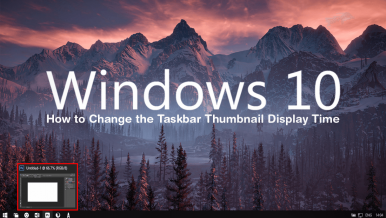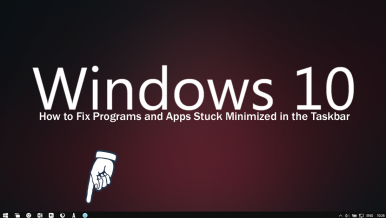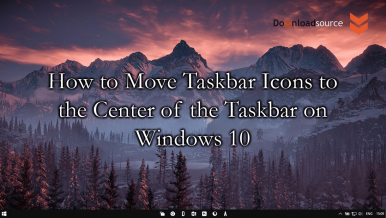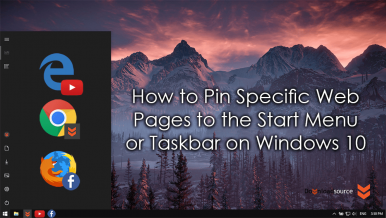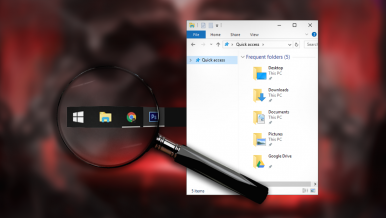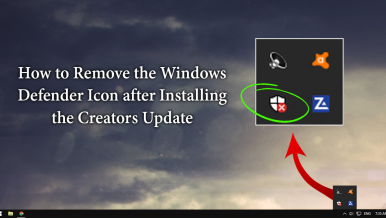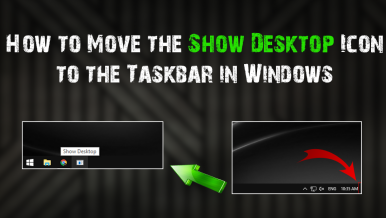Articles
A short tutorial showing you how to change the taskbar thumbnail display time on Windows 10. Extend or shorten the amount of time it takes for a previ...
If you are currently using Windows 10 and have recently started having issues with programs, apps, and games getting stuck in the taskbar after being...
If you have been looking for a way to move all your Windows 10 taskbar items from the left-hand side of the taskbar to the middle, like on macOS, this...
By default on Windows 10, whenever you open a new instance of the same app, program, file or folder a new icon for that particular instance will stack...
On Windows 10 you can pin a variety of different programs apps and services to your taskbar or start menu. What you might not be aware of though, is t...
By default Windows 10 has one taskbar, which is more than enough for the average Windows user. However, if you have run out of space and would like to...
Learn how to pin the Quick Access folder from My PC to your Windows 10 taskbar, for quick, easy access to your most used files and folders. You may al...
If you were quick to update to the new Windows 10 Creators update, you are probably having some fun checking out all the new features. You may have al...
The Windows 'show desktop icon' has always been a pretty handy tool to have nearby, allowing you to automatically minimize every window on your screen...