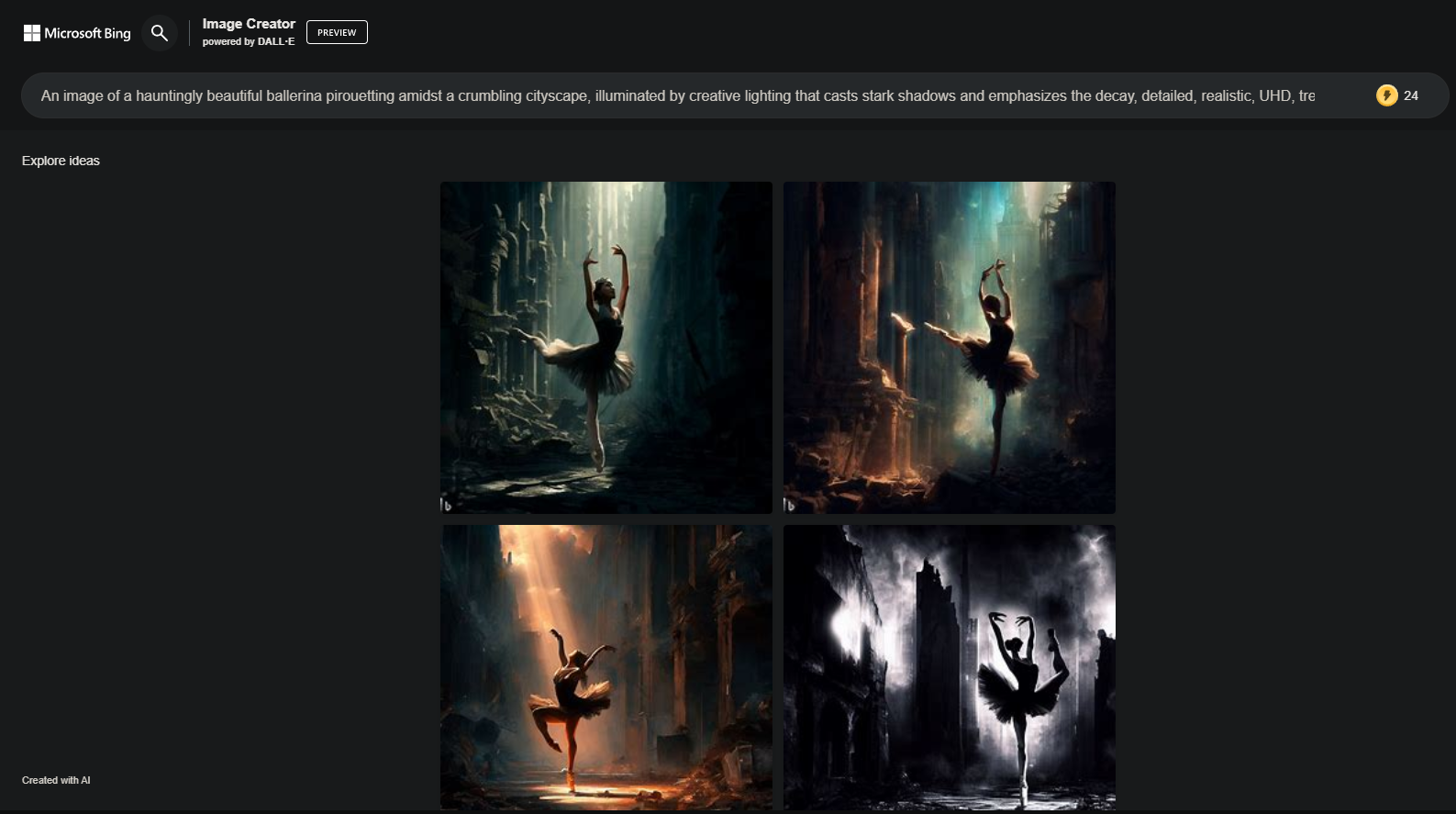If you're interested in exploring the world of text-to-image generative AI and want to check out some of the best options available, including the free options. We'll take a look at the most popular and effective text-to-image generative AI models currently on the market, including some of the free options you can experiment with before deciding whether to invest in a paid version.

Table of Contents
Related: SCRCPY 2.0 view and control your Android devices from PC the easy way.
If you haven’t heard of Generative Ai by now you’ve been living under a rock or out in the middle of nowhere because it’s the hottest and most controversial topics getting around! While there are several different types, including ChatGPT and Google Bard, we’ll specifically be focusing on the Text-to-image generative Ai tools.
Generative Ai has been an exciting area of research in the field of artificial intelligence (AI) and although it has just recently shot to fame it has been a work in progress for a very long time. As of writing, there are currently 6 primary Text to Image Ais available. All of which have different varying styles and abilities, but ultimately allow users to create compelling images from simple textual descriptions. In this article, we'll take a closer look at six of the best text-to-image generative AIs available today: Midjourney, BlueWillow, Adobe Firefly, Stable Diffusion, and DALL-E 2 and most recently Bing Image Creator.
You can check out a ton of our Generative Ai stuff on YouTube as well.
Midjourney - The one that started it all & Still the best!
Midjourney is the original and still the best Text to Image Generative Ai getting around. As with all of the other tools it uses a deep learning architecture called a generative adversarial network (GAN) to create images from textual descriptions. While Midjourney puts out some incredible results it’s also the most intricate to work with and also quite expensive. That said, at least for now, you get what you pay for. If you’d like some more info on starting out with Midjourney check out the guides below.
How to use commands in Midjourney.
How to check your remaining GPU minutes in Midjourney.
How to get the most out of your Midjourney GPU minutes.
How to use Midjourney AI to generate art and images | Midjourney tutorial.
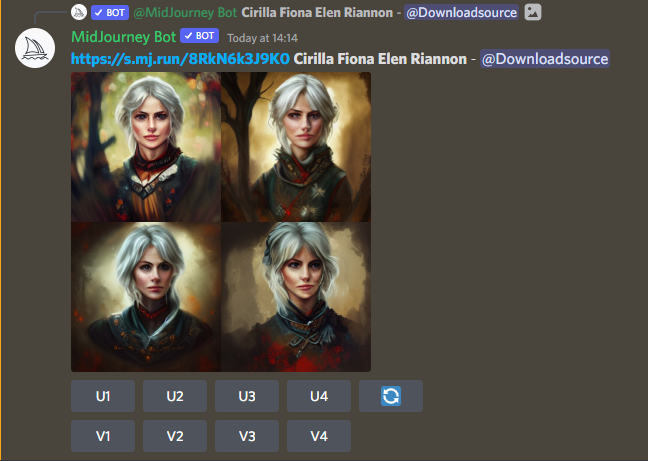
Leonardo.ai - Midjourney with a great Free daily quota.
Leonardo.Ai is an excellent AI tool for generative art, offering several advantages over other Midjourney. It has a user-friendly interface, allowing users to easily navigate through its features and configurations without any commands or a steep learning curve.
The platform provides 150 free tokens daily, letting users create a significant amount of content without incurring additional costs. 150 tokens roughly works out to about 75 images (give or take how you configure your settings) But Leonardo’s best feature is its wide range of art styles (Featured Models) that allow you to pick an art style your prompt will generate in.
Leonardo also offers a community feed and a personal feed, allowing users to engage with other creators and easily manage their own creations. Plus you can see exactly how each image was created. Prompts and all. Finally, if you want to upgrade, Leonardo.Ai's pricing is decent and you get a lot of potential compared to all the other options currently on the market.
How to get the best results in Leonardo.Ai | Leonardo.Ai better than Midjourney?

BlueWillow - Midjourney’s FREE clone.
BlueWillow is another impressive text-to-image generative AIThe model uses a combination of deep learning techniques, including convolutional neural networks (CNNs) and generative adversarial networks (GANs), to create realistic images from text. Just like Midjourney BlueWillow runs out of Discord and uses an almost identical system in every way. The only real difference is that BlueWillow is entirely Free. At least at the time of writing. If you’re new to Generative Ais, especially the ones that run via Discord, you can check out the entire starting process below. It covers everything.
How to use BlueWillow Generative Ai | The best Free Midjourney Alternative.

Adobe Firefly - An up-and-coming PowerHouse?!
Adobe Firefly is another text-to-image generative AI developed by Adobe and is the newest contender in the area. If I was a betting man I’d be placing my money on Adobe Firefly being the job Generative Ai system on the market before too long. Why? Well, the results coming out of the beta are great and the User Interface is easy to use and follow, unlike all the others on the list. Plus Adobe has been syphoning bucketloads of user usage and image data from their primary business model to train Firefly. This alone gives them a massive advantage, especially when you consider Adobes Stock Image Library.
Currently (time of writing) there aren’t any pricing details on Adobe Firefly so we can’t compare it to any of the others but It’s sure to be pretty steep when you look at their current subscription models. If you’re curious about Adobe Firefly and the Data Collection stuff I mentioned, check out the links below for more info.
How to opt out of Adobe's Content Analysis.
How to Create and Use Text Effects in Adobe Firefly.
Adobe Firefly Tutorial: The best and easiest Text to Image Generative AI.

Stable Diffusion - A classic with local options.
Stable Diffusion is another text-to-image generative AI tool that works in a similar fashion to all of the ones listed above. However, it has some interesting differences that others could learn from. For example, Stable Diffusion can be run locally on a machine with a powerful enough GPU, allowing users to create everything locally. While this is a handy option it does take some serious GPU power to pull off efficiently. Stable Diffusion is also free and gives some really great results if you’re willing to put in the effort to learn prompting and fine-tuning.
How to use Stable Diffusion: The best Stable Diffusion GUI for Windows.

DALL-E 2 - Good results but sporadic at times…
DALL-E 2 is an advanced text-to-image generative AI developed by OpenAI. The model uses a combination of deep learning techniques, including transformers and generative adversarial networks (GANs), It’s also the sister tool to ChatGPT which everyone is currently raving about. While chatGPT is good, it does like to make a fair bit of stuff up so make sure you double-check results. Just like all the other tools getting around DALL-E can generate some impressive stuff but I find it can be hit-and-miss depending on the prompts that you give it. Mind you that is typical of all these tools but DALLE seems to stray the most. At least in my experience so far.
Bing Image Creator - Microsoft hijacking DALL-E.
Bing Image Creator is another really new option on the market and is essentially just a reskin of DALLE 2 for Microsoft and Bing. If you aren’t aware Microsoft has been the biggest investor in OpenAi since very early on so are leveraging their influence quite heavily at the moment. You’ll have noticed that they have dumped Ai into all their software and tools almost overnight. SwiftKey now has ChatGPT via Bing Chat Edge now has ChatGPT via Bing Chat and coming soon Microsoft Teams and Office will all get integrated ChatGPT features.
How to use ChatGPT (Bing Chat) inside of SwiftKey.
How to Use ChatGPT or Bing Chat to Write Prompts & Templates for Bing Image Creator.