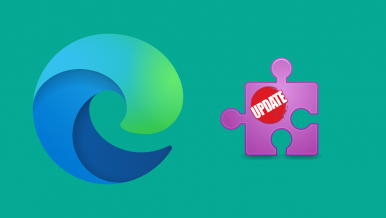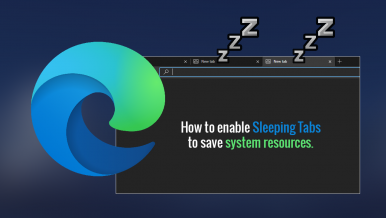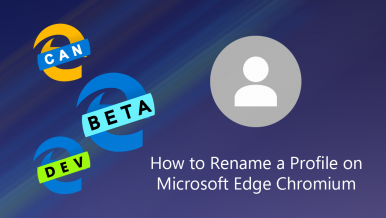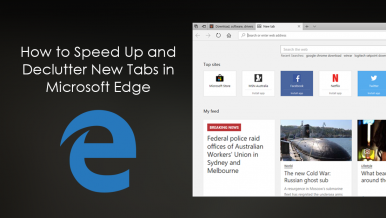Articles
A short tutorial showing you how to change the default way Microsoft Edge handles PDF files. By default Microsoft Edge is set to open PDF files rather...
A short tutorial showing you how to enable vertical tabs in Microsoft Edge. A new feature that can be found in Edge which will allow you to better uti...
A short tutorial showing you how to quickly and easily copy content from the Internet keeping all of the formatting and structure of the original piec...
A short tutorial showing you how to quickly and easily enable the feature in Microsoft Edge that adds a new scrolling option that lets you use a text...
A short tutorial showing you how to easily update all your Microsoft Edge extensions at the same time. A great way to save time and make sure you have...
A short tutorial showing you how to quickly and easily enabled a new feature within Microsoft Edge that aims to drastically reduce the number of waste...
A short tutorial showing you how to enable Password Leak Detection in Microsoft Edge. A fantastic new feature that has been part of Google Chrome, tha...
A short tutorial showing you how to quickly and easily disable all automatic video playback on Microsoft Edge. A feature of the browser that should be...
A short tutorial showing you how to turn on Link Doctor in Microsoft Edge. A feature of the browser that aims to autocorrect errors in typed URLs to g...
A short tutorial showing you how to rename your Microsoft Edge Chromium profile. A neat new feature of Microsoft Edge Chromium that has only just hit...
A short tutorial showing you two different ways to stop websites you frequently visit appearing in the 'Top Sites' section of Microsoft Edge on Window...
A tutorial showing you how to enable Windows Defender Application Guard for Microsoft Edge. An added level of Internet protection which isolates Micro...
Microsoft Edge is generally one of the most stable Internet browsers available, seldom suffering any crippling problems. As good as it is though, it c...
Currently, by default, opening a new tab in Microsoft edge opens a new page containing a ton of app suggestions and random news content. As well as be...