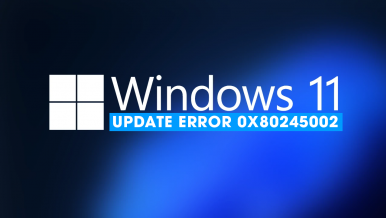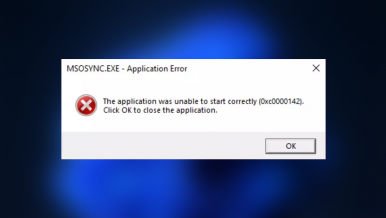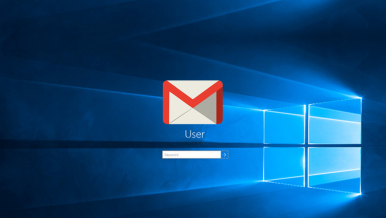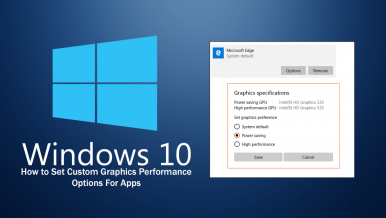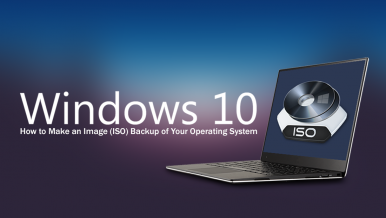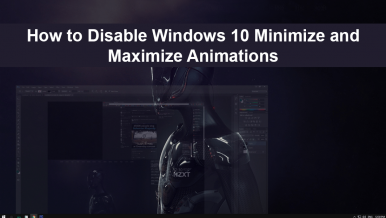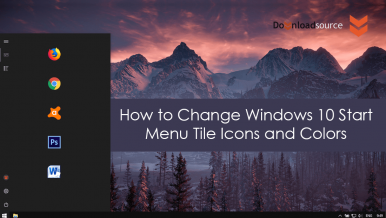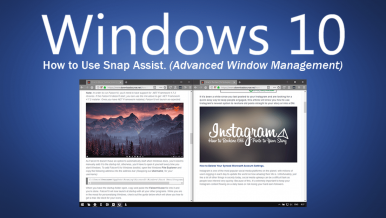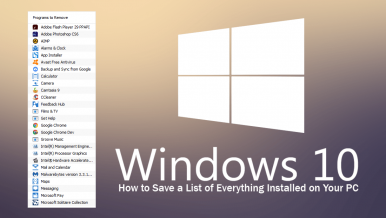Learn how to fix Windows update error code 0x80245002 on Windows 11. A common update...
Learn how to fix Msosync.exe application error in Microsoft Office on Windows 11. The...
Learn how to run any Linux distribution on your computer within Microsoft Windows. Th...
Some time ago Microsoft offered a deal to Windows 7 users: they could purchase Window...

How to fix Windows 11 Update error 0x800706b5 - We’re having trouble restarting to finish the install.
Learn how to fix Windows 11 update error 0x800706b5 - We’re having trouble restarting...
If you don’t want to create a Microsoft email account just to log into your Windows c...
If you have a limited data supply each month and would like to restrict the bandwidth...
Windows 10 has a variety of options available for customizing the way your system's h...
If you are using Windows 10 from a mobile device, either a laptop or Surface tablet,...
The latest version of iOS, iOS 11 has added a ton of cool new features and changed th...
Quiet Hours on Windows 10 can once again be manually configured, allowing you to chan...

How to Fix No Internet Access For Apps After Updating to Windows 10 Version 1809. (Windows October Update)
A short tutorial showing you how to fix the issues causing apps to have no Internet a...
Windows 10 has a variety of different tool available which allow you to backup certai...
If you are more of a utilitarian user of programs, applications, and operating system...
With dark mode options becoming more and more popular, Windows has taken the extra st...
One of the most frustrating customization restrictions that Windows 10 has had since...

How to Stop Firefox 65 Following Windows 10’s Accent Colours. (Stop Firefox Honoring Windows 10 Accent Colours)
A short tutorial showing you how to stop Firefox 65 from honouring Windows 10 accent...
A short tutorial showing you how to use Windows 10 Snap Assist. An awesome multitaski...
A short tutorial showing you how to quickly and easily share your mouse and keyboard...
If you have been using your computer for an extended period of time, you will have mo...