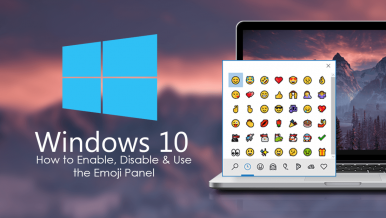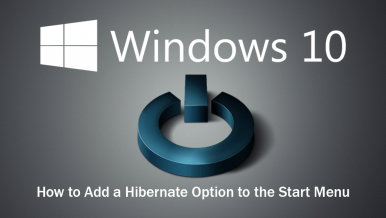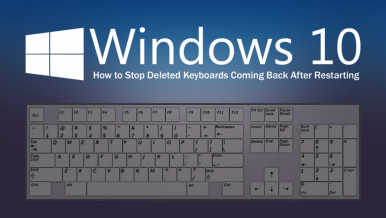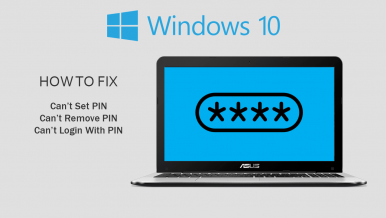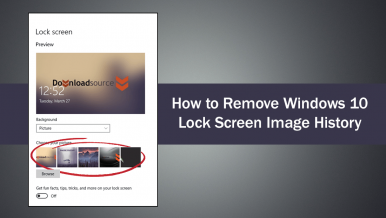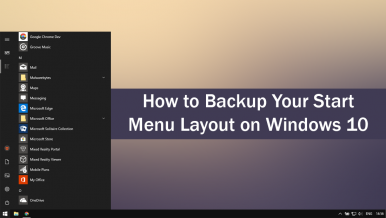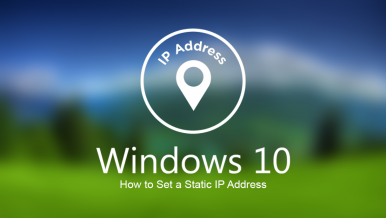Microsoft added quite a few new additions in the latest update to their flagship oper...
A short tutorial showing you how to add new/extra folders to the Windows 10 Photos ap...
If you often find yourself creating System Restore points because you are forever mak...
A short tutorial showing you how to find and view the sign-out log on your Windows 10...
A short tutorial showing you how to get your 144hz monitor to register as a 144hz mon...
The Windows 10 Fall Creators update came with quite a few new features, including a n...
Hibernation mode on Windows 10 is one of the operating systems most useful features,...
The Windows 10 Fall Creators Update came with plenty of new features, some of which y...
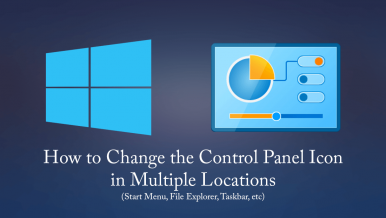
How to Change the Control Panel Icon in Multiple Locations on Windows 10. (Start Menu, File Explorer, Taskbar, etc)
A short tutorial showing you how to change all the Control Panel icons on Windows 10....
If you are a multilingual person who uses a variety of different language keyboards o...
A short tutorial that will guide you through the process of fixing PIN issues on Wind...
A short tutorial showing you how to restrict the amount of space users can use on a d...
Windows Defender has been given some extra powers in the Fall Creators Update. It now...
A guide for the privacy focused users out there who would like to disable all of Wind...
A short tutorial showing you how to improve the quality of screenshots captured on Wi...
If you have recently changed the lock screen background on your Windows 10 computer a...
Microsoft allows you to backup a lot of aspects of your Windows 10 operating system,...
If you have several accounts set up in the Windows 10 Mail app, it’s a good idea to c...
If you have recently networked your computers either at home or work in an effort to...
Windows 10 has a variety of different ways you can set a static IP Address, some are...