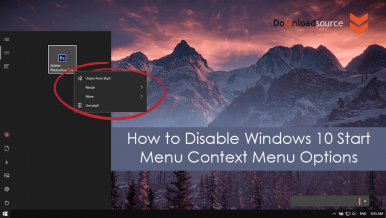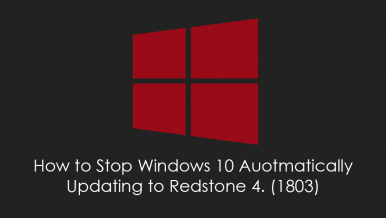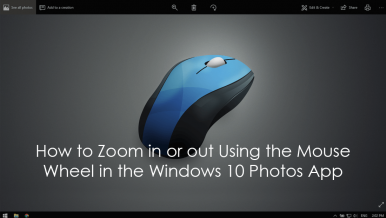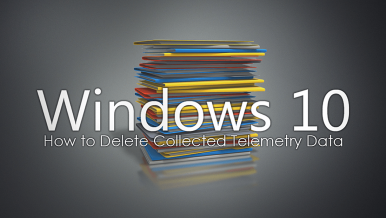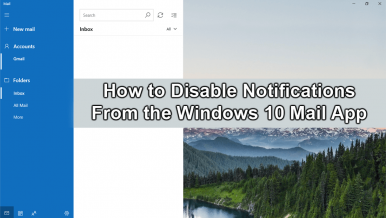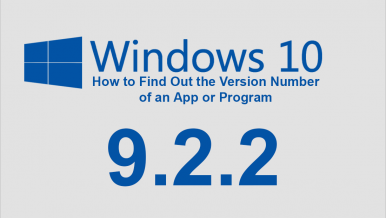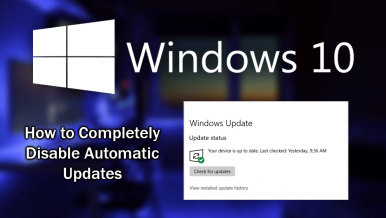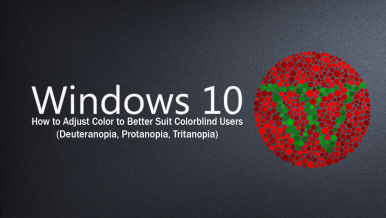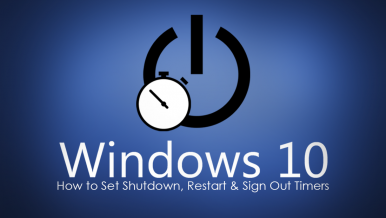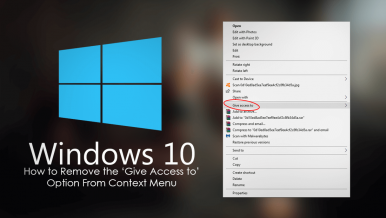Articles
Windows 10 context menus (right-click menus) have quite a few customizable options available which allow you to add and remove items from the list of...
By default on Windows 10, whenever you open a new instance of the same app, program, file or folder a new icon for that particular instance will stack...
Windows 10 updates are a mixed bag when it comes first day releases. The last update, Fall Creators, saw quite a few major bugs on release, with thous...
Shortened links are becoming more and more common on the Internet and can be found on a lot of popular websites. Originally the most common place to f...
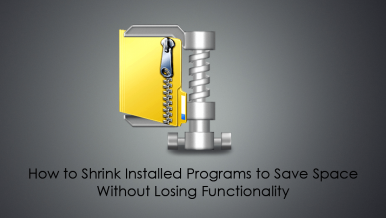
How to Shrink Installed Programs to Save Space Without Losing Functionality. (Compress Installed Programs)
It seems that everyday programs and games get bigger and bigger, with hard drives and more importantly hard drive prices struggling to match the trend...
The Windows 10 Photos app is one of the most useful default apps that comes preinstalled on all versions of Windows 10. Strangely though for whatever...
If you have recently purchased a new Windows computer or have reformatted your current system, this guide will show you how to reinstall a good percen...
Android devices have long had a system which allows you to deny specific apps access to certain files, folders and devices. This same feature has now...
Telemetry data collection is one of the least worrisome data collection types commonly found on devices and in software. However, as with all data col...
Windows has long given us the ability to individually customize the volume level of specific apps and programs. Come the next major update though, Mic...
Email is one of the most important forms of communication in our current time, however, it does get tiresome when a large percent of mail that makes i...
Most of the time apps and programs on your computer update automatically and don’t really require any input or change. Sometimes though things don’t g...
Before the last major update, it was possible to block Windows updates by enabling metered connections, however, this has now changed and although ena...
The drag and drop function on all version of Windows is a very handy, helpful tool for quickly moving items from one place to another. If however, it’...
If you are using Windows 10 from a mobile device, either a laptop or Surface tablet, you may have noticed that the trusty old Windows brightness slide...

How to View and Delete Your Windows 10 Activity History. (Browsing History, Search History, Location History, Voice Activity, Cortana’s Notebook & Health Activity)
If you have been using Windows 10 since its release, there’s a good chance you have quite a long history of information linked to your account. In a n...
If you or someone you know suffers from color blindness or another similar vision impairment, you will be happy to know that Windows 10 Fall Creators...
If you often leave your computer turned on to mine crypto or download games, this guide will show you how to set custom shutdown or sign out timers so...
A quick easy to follow tutorial showing you how to remove the ‘Give Access to’ option from the Windows 10 context menu. (right-click menu)
If you’re not a big fan of the new ‘Share’ option that was added to the context menu in Windows 10 Fall Creators, why not get rid of it? Removing the...