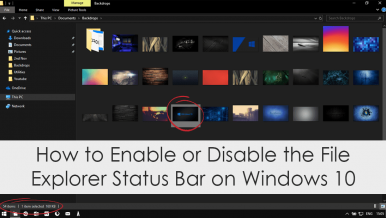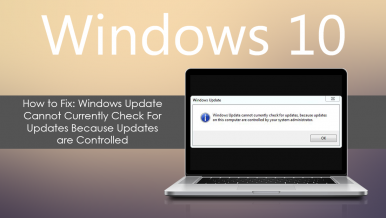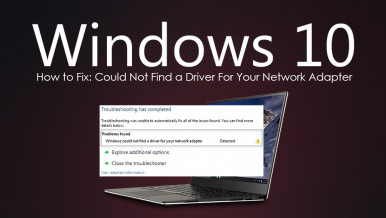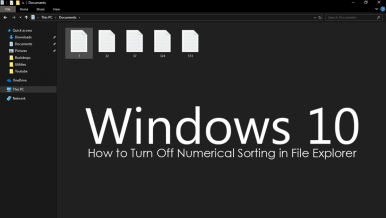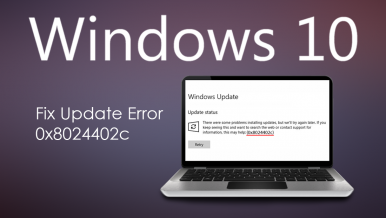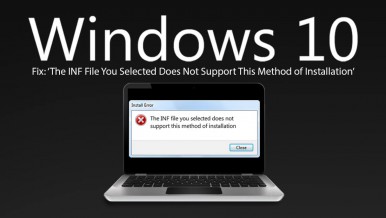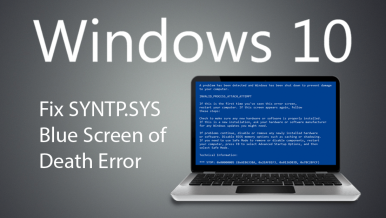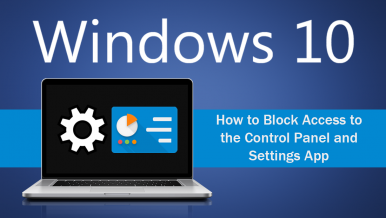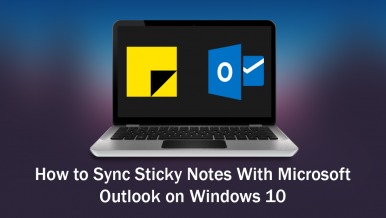Articles
A short tutorial showing how to disable or enable the Windows 10 File Explorer status bar. The informative bar at the bottom of the Windows 10 File Ex...
A short tutorial showing you how to fix ‘Windows Update Cannot Currently Check For Updates Because Updates are Controlled’ error on your Windows 10 PC...
A short tutorial showing you how to fix Windows 10 error message “Windows Could Not Find a Driver For Your Network Adapter”. An unusual error that pre...
A short tutorial showing you how to change your network settings on Windows 10 from public to private or visa versa if the option in settings has been...
A short tutorial showing you how to turn off File Explorers ability to sort files in numerical order on Windows 10. File Explorers ability to sort fil...
A short tutorial showing you how to change the image displayed on folder icons on Windows 10. A quick and easy way to make identifying folders on Wind...
A short tutorial showing you how to change your Windows 10 default apps back to their original language if the latest Windows 10 update has automatica...
The Mail app in Windows 10 has been a stable part of the operating system since its original release date back in 2015. Sadly it may now be time to sw...
A short tutorial showing you how to remove/hide the date from the Windows 10 taskbar clock. A quick any easy way to streamline the look and feel of yo...
A short tutorial showing you how to improve the quality of screenshots captured on Windows 10. An easy to enable and use feature that will improve the...
A short tutorial showing you how to fix update error 0x8024402c on Windows 10 PCs. An update error that is usually associated with improperly configur...
A short tutorial showing you some possible solutions for Windows error ‘The INF File You Selected Does Not Support This Method of Installation’. Altho...
A short tutorial showing you how to fix SYNTP.SYS blue screen of death (BSOD) error on Windows 10 PCs. A very common BSOD error that occurs on a range...
A short tutorial showing you how to access and edit your Windows 10 Sticky Notes from just about any device you can think of. Android devices, iPhones...
A short tutorial showing you how to fix the Windows 10 clock failing to adjust for seasonal time changes automatically. Winter and summer daylight sav...
A short tutorial showing you some of the quickest and easiest ways to create both digital and print material for small business marketing campaigns an...
A short tutorial showing you how to fix the Windows 10 taskbar clock either missing, invisible or rendering in black, hard to read text. A strange ser...
A short tutorial showing you how to hide/block/disable the Settings App and Control Panel on Windows 10. One of the best ways to prevent any major cha...
A short tutorial showing you how to add Snapchat filters to your webcam. An awesome new way to use your favourite Snap filters when streaming on Twitc...
A short tutorial showing you how to transfer your Windows 10 Sticky notes to Microsoft Outlook. An easy way to sync all your important notes with anot...