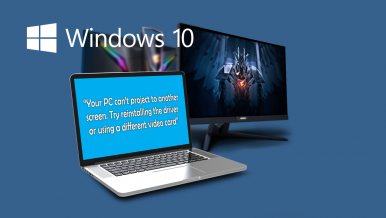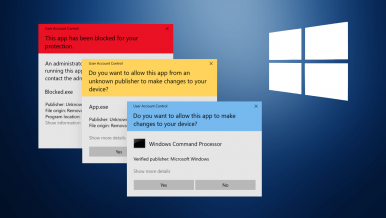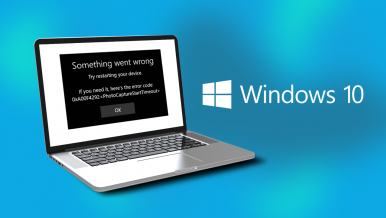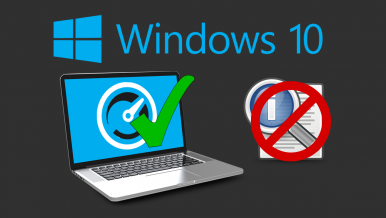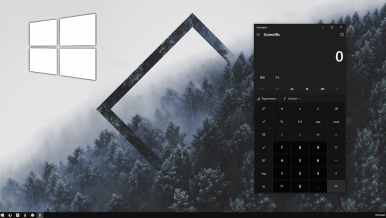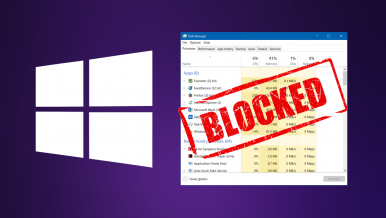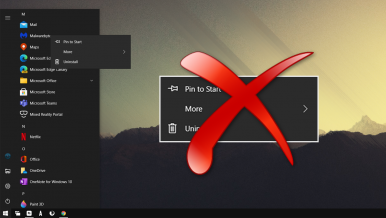Articles
A short tutorial showing you how to quickly and easily use your Android phone as a webcam on Windows 10. Although this method is designed to be used p...
A short tutorial showing you how to quickly and easily set up and start using Microsoft Edge’s brand new Collections feature. A feature that adds an e...
A short tutorial showing you how to fix OneDrive cloud sync error: 0x8007017F: The cloud sync engine failed to validate the downloaded data. A OneDriv...
A short tutorial showing you how to fix “Your PC can’t project to another screen. Try reinstalling the driver or using a different video card”. A comm...
A short tutorial showing you how to quickly and easily restrict access to time changing features on Windows 10. Block all access to time and time zone...
A short tutorial showing you how to fix what is causing your Internet connection to gradually lose speed over a short period of time. For example, if...
A short tutorial showing you how to force accept UAC notifications from programs and apps that pop up at startup. A quick and easy way to make sure yo...
A short tutorial showing you how to fix camera error 0xa00f4292 on Windows 10. An uncommon Windows 10 error that prevents the operating system from ac...
A short tutorial showing you how to quickly and easily adjust the way that Search Indexer works on Windows 10. A handy way to reduce some of the syste...
A short tutorial showing you how to set up the calculator app on Windows 10 to be in always on top mode. A quick and easy way to make sure that the ca...
A short tutorial showing you how to make sure no one can make changes to your Microsoft Edge favourites. A quick and easy way to lock down your favour...
A short tutorial showing you how to quickly and easily add extra devices to your Signal account. Link multiple devices to your Signal account so you c...
A short tutorial showing you how to quickly and easily block access to the Task Manager on Windows 10. A powerful Windows 10 tool that has the potenti...
A short tutorial showing you how to quickly and easily make apps and programs on Windows 10 always open in full screen (maximised) mode. An option on...
A short tutorial showing you how to quickly and easily make changes to your system that will prevent users from making changes to your Proxy settings....
A short tutorial showing you how to change the mouse hover over time on Windows 10. A quick and easy way to change the amount of time it takes for inf...
A short tutorial showing you how to quickly and easily disable the right-click (context menu) in the Start menu on Windows 10. A great way to prevent...
A short tutorial showing you how to normalise sound volume on Windows 10 to manage consistent levels of sound across any and all playback sources. An...
A short tutorial showing you how to block all access to the Windows 10 Folder Options component of File Explorer. An area of Windows 10 that allows yo...
A short tutorial showing you how to quickly and easily share your mouse and keyboard across multiple devices on Windows 10. If you have several networ...