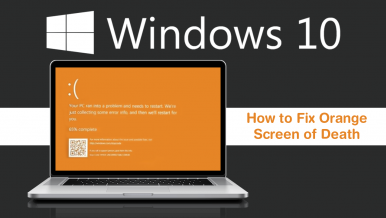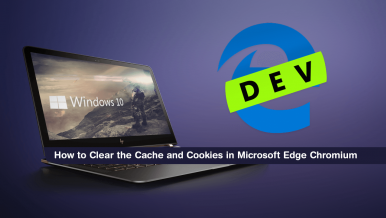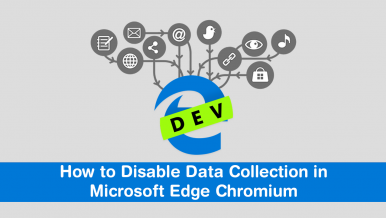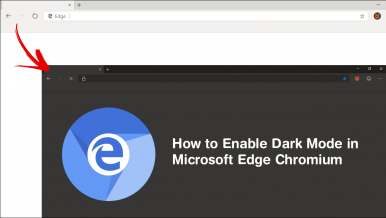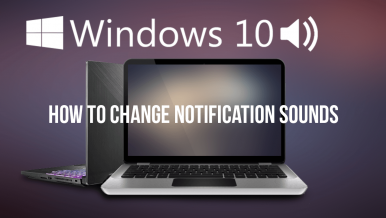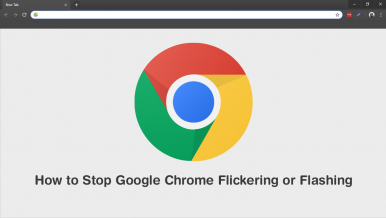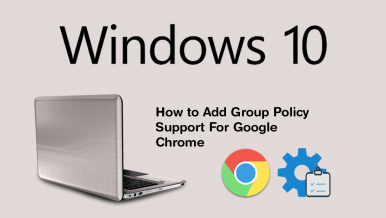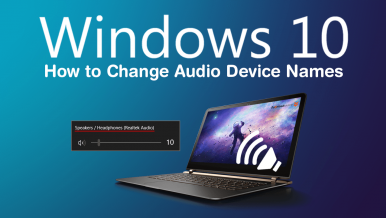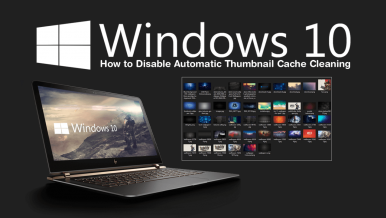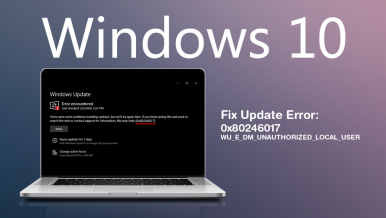Articles
A short tutorial showing you how to fix the very common Windows 10 orange screen of death. A Windows 10 system error that is more often than not linke...
A short tutorial showing you how to clear your Microsoft Edge Chromium cache and cookies. An important piece of knowledge you should have for every br...
A short tutorial showing you how to disable several different data collection options in Microsoft Edge Chromium. The latest version of Microsoft Edge...
A short tutorial showing you how to enable dark mode in Microsoft Edge Chromium. Microsoft’s new Chrome-based version of Edge. If you haven’t already...
A short tutorial showing you how to change the sound of notifications on Windows 10. A simple way to customise Windows 10 notification sounds on your...
A short tutorial showing you how to fix Google Chrome flickering and flashing randomly on Windows 10 devices. A new super annoy Chrome error that caus...
A short tutorial showing you how to remove the shadows behind the text of any and all Windows 10 desktop icons. A quick and easy way to customise desk...
A short tutorial showing you several different troubleshooting steps you can take if you connect a USB or external device to your computer and receive...
A short tutorial showing you how to check if your ASUS PC has been affected by the ShadowHammer ASUS Update Manager malware. A recently discovered thr...
A short tutorial showing you how to add Chrome to the Windows 10 Group Policy Editor. A very powerful tool on Windows 10 that allows you to take far m...
A short tutorial showing you how to fix the cause of the problem that is preventing Mozilla Firefox from being set as your default Internet browser on...
A short tutorial showing you how to find out if your Windows 10 device supports Miracast. A feature that allows you to stream and view content from on...
A short tutorial showing you how to fix: ‘Windows cannot load the Device Driver for this hardware, Code 38’ on Windows 10. Also known as: ‘Windows can...
A short tutorial showing you how to rename any of the audio devices that are listed on your Windows 10 PC. Both internal and external audio devices, i...
A short tutorial showing you how to export and import your VPN connections on Windows 10. A super easy way to move your current list of VPN connection...
A short tutorial showing you how to disable automatic thumbnail cache cleaning on Windows 10. A feature of Windows 10 that often uses a fair amount of...
A short tutorial showing you how to get PIP (Picture in Picture) mode for programs and apps on Windows 10. This will allow you to keep just about any...

How to Fix Quick Access Not Showing Recent Files on Windows 10. (Recent Files Missing From Quick Access)
A short tutorial showing you how to fix recent files missing from quick access on Windows 10. A peculiar error on Windows 10 that stops recently acces...
A short tutorial showing you how to add your own custom programs to the Windows 10 context menu. The Windows 10 right-click menu. One of the quickest...
A short tutorial showing you how to fix update error WU_E_DM_UNAUTHORIZED_LOCAL_USER (0x80246017) on Windows 10. A common Windows 10 update error that...