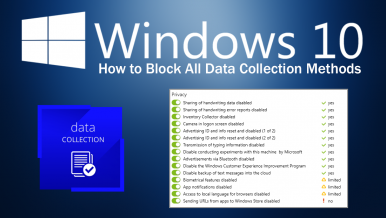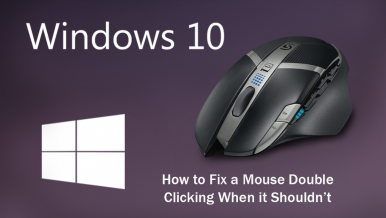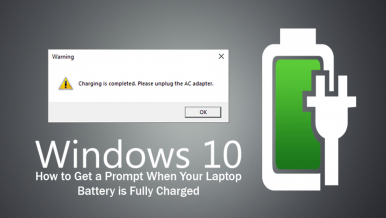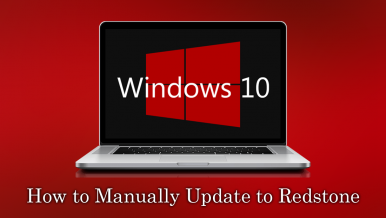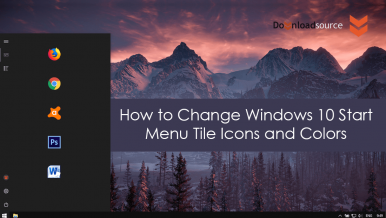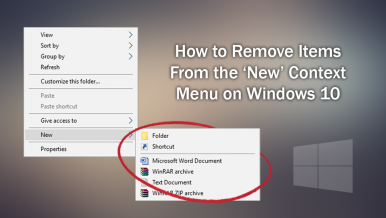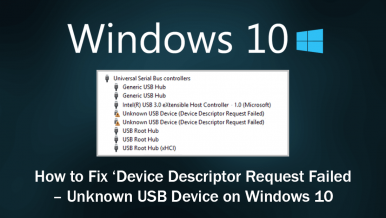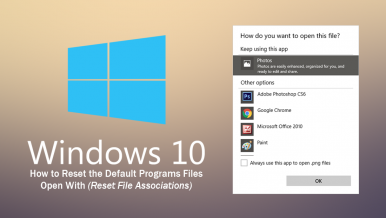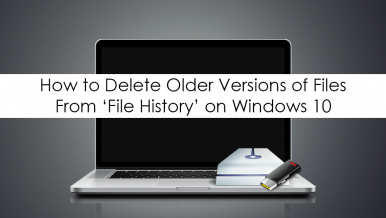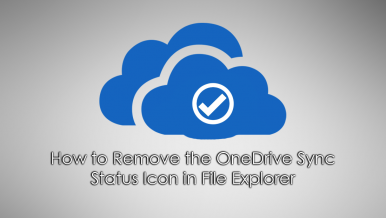Articles
If you are trying to update your version of Windows 10 to the latest, safest release but are receiving the following message on your update screen ‘So...
Even if you consider yourself an advanced Windows 10 user and have checked and disabled all the tracking and data collection settings and features, th...
Generally, when your computer's mouse goes haywire and starts doing random things it shouldn’t, it’s a hardware issue. Although this is the case nine...
If you are a Windows 10 user who has recently lost the ability to use the right-click function or your mouse, this guide will show you several differe...
Overcharging batteries in any device is a surefire way to shorten their overall lifespan and quality, so follow along as this guide shows you how to s...
Starting tomorrow the 10th of April 2018 Microsoft will officially be rolling out the long-awaited Redstone update. As with all previous updates, Reds...
One of the most frustrating customization restrictions that Windows 10 has had since release is locked icons and colors for start menu tiles. The good...
The Windows 10 right-click menu (context menu) contains a wealth of access points and tools to make everyday system use a pleasure. For most people, t...
Connecting USB devices to your Windows-based PC should be a super simple plug and play process. Unfortunately, this isn’t always the case, with random...
Quiet Hours on Windows 10 can once again be manually configured, allowing you to change the default setting from midnight to six am, to anything you’d...
On all versions of Windows to date, it has been possible to assign file types to open with specific programs/apps whenever you double click on them. F...
With dark mode options becoming more and more popular, Windows has taken the extra step of adding dark mode to the Windows 10 Photos app. Unfortunatel...
Generally, Windows 10 is pretty good at managing input and output devices, with most connections and disconnections automatically taken care of. On so...
Having the ability to create folders and prevent them from being deleted on Windows 10 is quite an awesome skill to know, especially if you are using...
Windows 10 has hundreds of different error codes that can appear at any time during operation and often come out of nowhere. If you have recently boot...
Having a backup of important and valuable data is a must in today’s volatile digital world. Although a lot of people are now switching to cloud servic...
Learn how to quickly and easily shrink a partition on Windows 10. An easy way to move free space from one partition to another without having to make...
Microsoft has started paying a lot more attention to its cloud service OneDrive, with new tweaks and subtle features finding their way into the app wi...
Managing storage space on Windows used to be a complicated task, with each drive showing a total combined figure of space used without any breakdown....
Everyone likes to customize and change the way their Windows computer looks and feels, with almost everyone having their own personal wallpaper set. I...