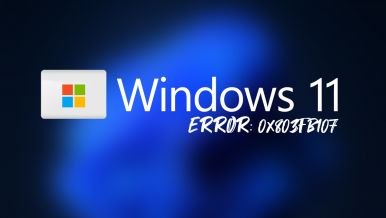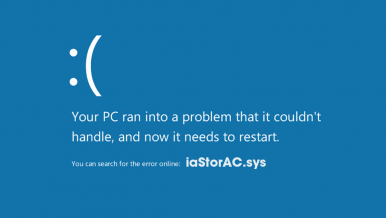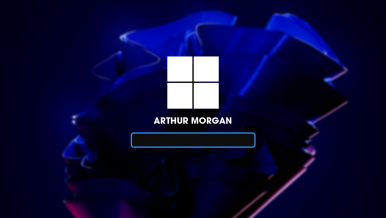Articles
Learn how to fix the issue preventing Dropbox from syncing correctly on Windows 11. Solve Dropbox sync issues on Windows 11.
Learn how to fix the Clock and Date missing from the Taskbar on Windows 11. A strange error on Windows 11 that has numerous fixes available.
Learn how to enable Peridoc Scanning using Windows Defender on Windows 11. A new feature that allows you to set predetermined times to have your syste...
Learn how to fix Microsoft Store error 0x803fb107 on Windows 11. An error message that appears whenever you try to install or update Games using the M...
Learn how to fixiaStorAC.sys Blue Screen of Death (BSOD) on Windows 11. A common BSOD error that is usually caused by a ram issue, however one that ca...
Learn how to disable the lock screen on Windows 11. If you aren’t a fan of the extra step involved by having a lock screen this guide will show you ho...
Learn how to disable dragging of maximized windows on Windows 11. A handy way to disable the annoying maximized window dragging feature on Windows 11.
Learn how to fix update error 0x8007012a on windows 11. Another one of Windows 11’s common update errors that prevents updates from installing on your...
Learn how to download and install optional updates on Windows 11. A quick and easy way to download extra updates which usually include drivers, and ot...
Learn how to check if a process is running with administrator privileges on Windows 11. An easy way to check what processes are running with elevated...
Learn how to add automatic light and dark mode switching to WIndows 11. A feature that isn’t included by default on the operating system but one that...
Learn how to use Storage Sense on Windows 11 to free up a ton of space. Unlike the old version of Storage Sense on Windows 11, the new Windows 11 vers...
Learn how to fix microphones going missing, muting or just not appearing on Windows 11 devices. If you are trying to use, install or find a microphone...
Learn how to rest Windows Subsystem for Android settings to default. A quick and easy way to restore Default Android settings on Windows 11.
Learn how to fix Microsoft Store error 0x80131505 on Windows 11. A common Microsoft Store error that blocks all access to the store and isn’t always l...
Learn how to enable or disable efficiency Mode in Microsoft Edge. A new feature in Edge that allows you to set efficiency modes that will kick in unde...
Create a VPN quick connect shortcut for the Taskbar on Windows 11. Adding a VPN connection shortcut to the taskbar on Microsoft Windows 11.
Learn how to disable the annoying Windows 11 update prompt that pops up asking for you to restart your computer whenever Windows has downloaded and in...
Learn how to fix USB drives not appearing on Windows 10 and 11. If you connect a USB stick to your computer and nothing happens. This article will gui...
Learn how to delete Game Pass games from your computer. Fix Game Pass games won’t uninstall on PC making drive space unusable.